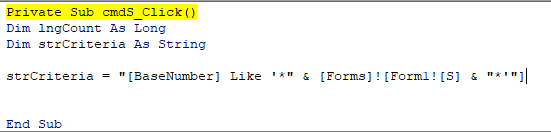Hi,
I created a Search box and search button that is working fine when the word to search is available.
But when the word to search is not available the Form page will be displayed in blank and to return to original page I have to tick the "toggle filter"(below screenshot).
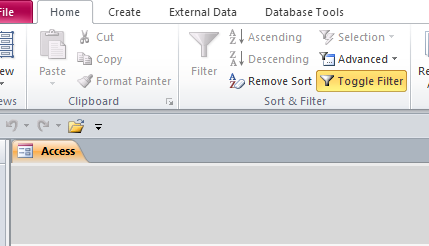
Can some please help, when the word to search is not available, the form page will stay same and a pop up like "Not Available" will display.
I created a Search box and search button that is working fine when the word to search is available.
But when the word to search is not available the Form page will be displayed in blank and to return to original page I have to tick the "toggle filter"(below screenshot).
Can some please help, when the word to search is not available, the form page will stay same and a pop up like "Not Available" will display.