Hi,
I have a spreadsheet and I would like to show result based on keyword matched. So I have list of all keywords in columns (column Heading will be the result if keyword matched with string). So I have about 10 keywords columns and String in a range upto 50. I would like to see the result in E if keyword matched with any mentioned columns. In current case 1122 is matched in P heading and NDO2 is matched in S heading so result is accordingly. How to do it with vba?
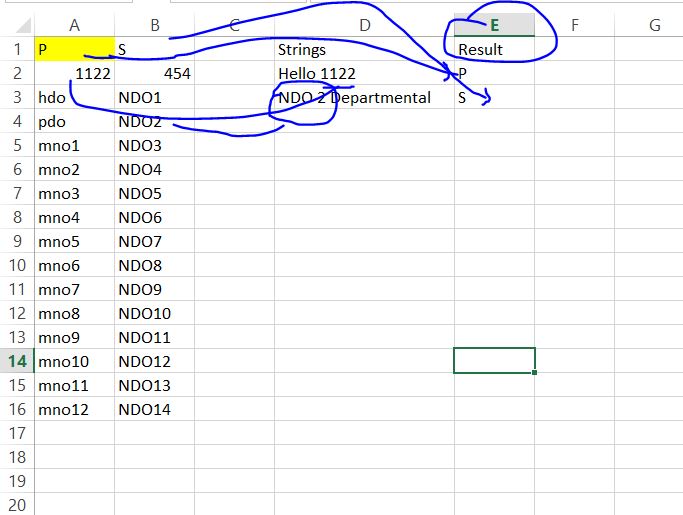
I have a spreadsheet and I would like to show result based on keyword matched. So I have list of all keywords in columns (column Heading will be the result if keyword matched with string). So I have about 10 keywords columns and String in a range upto 50. I would like to see the result in E if keyword matched with any mentioned columns. In current case 1122 is matched in P heading and NDO2 is matched in S heading so result is accordingly. How to do it with vba?
