I recently renewed my SSL certificate on my NAS. My customers use it to map a network drive and access a database file on the mapped drive.
Since the renew of the certificate, I'm getting this alert and can't seem to get rid of it in order to use macros.
Any ideas what changed or how to remove this alert?
Thanks.
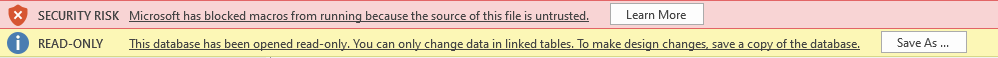
Since the renew of the certificate, I'm getting this alert and can't seem to get rid of it in order to use macros.
Any ideas what changed or how to remove this alert?
Thanks.
