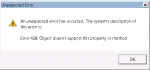Hello,
I am trying to send an email using the CDO method, so when I activate the vba code in my full access program, it works totally fine, but when I go into my runtime environment, on a different machine, it crashes. Am I missing something? Can runtime not run CDO? I am using Access and Runtime 2010.
I have also attached sceenshots of the two errors I got when trying to run this code in the RT environment. Any insight into this is greatly appreciated.
Thanks,
AceBK
I am trying to send an email using the CDO method, so when I activate the vba code in my full access program, it works totally fine, but when I go into my runtime environment, on a different machine, it crashes. Am I missing something? Can runtime not run CDO? I am using Access and Runtime 2010.
Code:
Private Sub EmailTest443_Click()
Set iCfg = CreateObject("CDO.Configuration")
Set iMsg = CreateObject("CDO.Message")
With iCfg.Fields
.Item("[URL]http://schemas.microsoft.com/cdo/configuration/sendusing[/URL]") = 2
.Item("[URL]http://schemas.microsoft.com/cdo/configuration/smtpserverport[/URL]") = 25
.Item("[URL]http://schemas.microsoft.com/cdo/configuration/smtpserver[/URL]") = "mail.server.com"
.Item("[URL]http://schemas.microsoft.com/cdo/configuration/smtpauthenticate[/URL]") = 1
.Item("[URL]http://schemas.microsoft.com/cdo/configuration/sendusername[/URL]") = "username"
.Item("[URL]http://schemas.microsoft.com/cdo/configuration/sendpassword[/URL]") = "Password"
.Item("[URL]http://schemas.microsoft.com/cdo/configuration/sendemailaddress[/URL]") = [EMAIL="someone@someone.com"]someone@someone[EMAIL="pdeboer@premierprinting.ca"].c[/EMAIL]om[/EMAIL]
.Update
End With
With iMsg
.Configuration = iCfg
.Subject = "Email Test"
.to = [EMAIL="someone@someone.com"]someone@someone.com[/EMAIL]
.TextBody = "Testing the email over the server"
.send
End With
Set iMsg = Nothing
Set iCfg = Nothing
End SubThanks,
AceBK