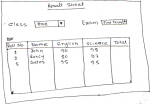I've three table with fields given in brackets.
1. TblDate (Year, Month, Day)
2. TblStudents (sName, Roll No) (suppose : 10 records are added)
3. TblMarks (Science, Math, Computer)
I want to make a form which contains field to select year and month and type date in main area and in subform of same form i want to display the list of all 10 students with Name and Roll No. in same subform i want to enter marks of all students in science, math & computer. Please help me how can i obtain this.
my plan
----------------------------------------------------------------
| |
| Year[Combo Box] Month[Combo Box] Day [Text Box] |
| |
| |
| subform |
|---------------------------------------------------------------|
| sName | Roll No | Science | Math | Computer |
|-------------------------------------------------------------- |
| John | 1 | | | |
| Sita | 2 | | | |
| Gita | 3 | | | |
| Rancy | 4 | | | |
| Powel | 5 | | | |
------------------------------------------------------------------
When form is first open there should be display Sname and Roll number and i should be able to enter marks in different subject in the above chosen date.
any help will be highly appriciated.
thanks.
1. TblDate (Year, Month, Day)
2. TblStudents (sName, Roll No) (suppose : 10 records are added)
3. TblMarks (Science, Math, Computer)
I want to make a form which contains field to select year and month and type date in main area and in subform of same form i want to display the list of all 10 students with Name and Roll No. in same subform i want to enter marks of all students in science, math & computer. Please help me how can i obtain this.
my plan
----------------------------------------------------------------
| |
| Year[Combo Box] Month[Combo Box] Day [Text Box] |
| |
| |
| subform |
|---------------------------------------------------------------|
| sName | Roll No | Science | Math | Computer |
|-------------------------------------------------------------- |
| John | 1 | | | |
| Sita | 2 | | | |
| Gita | 3 | | | |
| Rancy | 4 | | | |
| Powel | 5 | | | |
------------------------------------------------------------------
When form is first open there should be display Sname and Roll number and i should be able to enter marks in different subject in the above chosen date.
any help will be highly appriciated.
thanks.