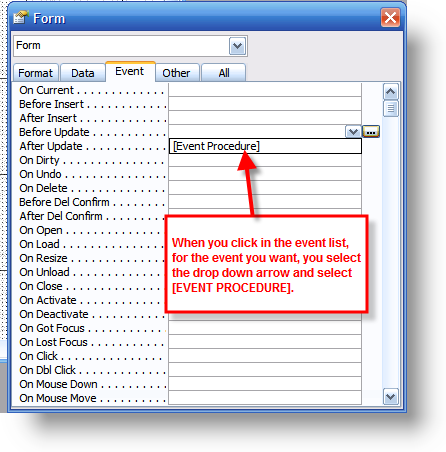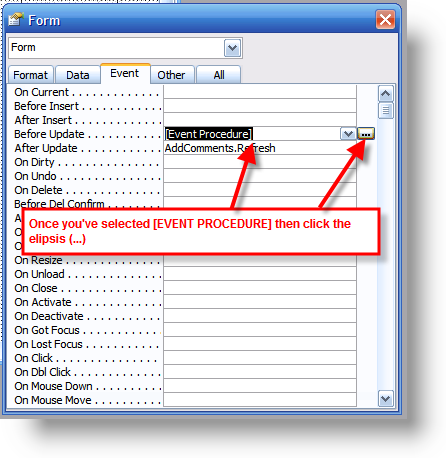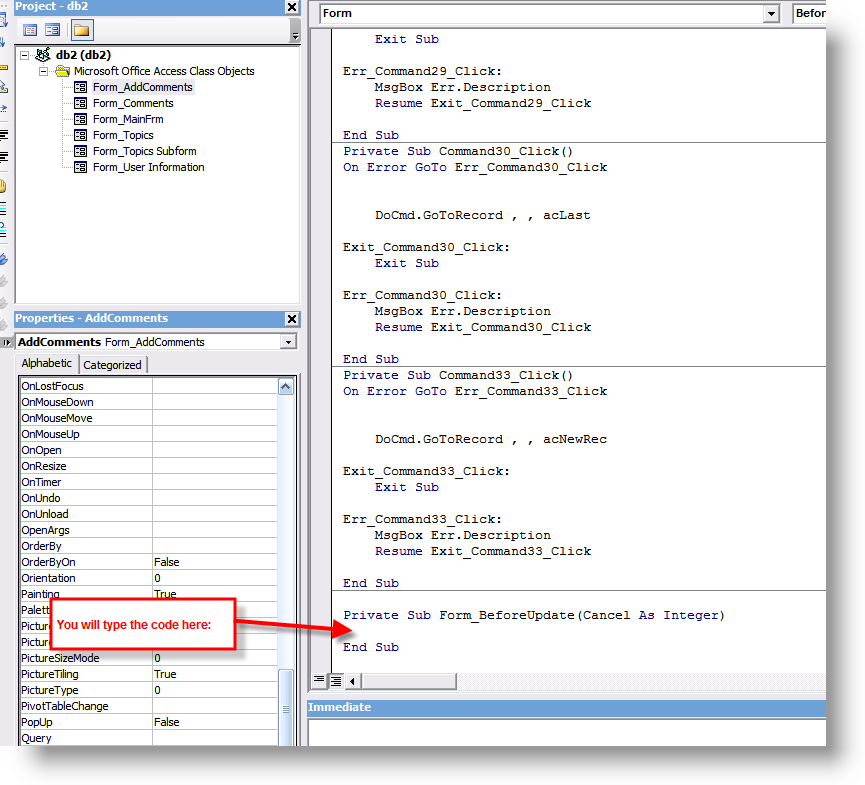Hi!
I have a combo box 1 with a list of choices
let's say:
Blue
Green
Red
Purple
are my choices
What I want to happen is when I choose a certain choice in combo box 1, have another combo box 2 appear with more choices.
Example, when I choose Blue in combo box 1, automatically another combo box 2 would appear with a list of choices.
BUT I don't want the combo box 2 showing on the form AT ALL if I chosed Red as my choice in combo box 1. Meaning, Blue would be the only choice in combo box 1 that has other subcategories and combo box 2 only appears when Blue is chosen otherwise it stays hidden.
I've already tried using this code
Me![combo 2].Visible = (Me![combo 1] = "Blue")
in the AfterUpdate event of combo box 1 and in the On Current event of the form, but it doesn't seem to work. I only see combo box 1 and when I choose Blue as my choice for combo box 1, combo box 2 does not appear at all.
Am I putting my code in the wrong places??? Help please? THANK YOU!
I have a combo box 1 with a list of choices
let's say:
Blue
Green
Red
Purple
are my choices
What I want to happen is when I choose a certain choice in combo box 1, have another combo box 2 appear with more choices.
Example, when I choose Blue in combo box 1, automatically another combo box 2 would appear with a list of choices.
BUT I don't want the combo box 2 showing on the form AT ALL if I chosed Red as my choice in combo box 1. Meaning, Blue would be the only choice in combo box 1 that has other subcategories and combo box 2 only appears when Blue is chosen otherwise it stays hidden.
I've already tried using this code
Me![combo 2].Visible = (Me![combo 1] = "Blue")
in the AfterUpdate event of combo box 1 and in the On Current event of the form, but it doesn't seem to work. I only see combo box 1 and when I choose Blue as my choice for combo box 1, combo box 2 does not appear at all.
Am I putting my code in the wrong places??? Help please? THANK YOU!