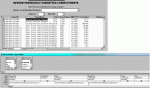Hi. I'm new to database programming. So far, I've learnt up to creating a Parameter Query (I think) on my own. It'll prompt me to type in a value, but how can I get it to display a list of values from a table (so that I don't have to type it in)?
I've managed to create Lookups in my Tables, but I can't seem to get it (lookups) to work in my Queries. What should I type in the Criteria cell? Any help is much appreciated.
I've managed to create Lookups in my Tables, but I can't seem to get it (lookups) to work in my Queries. What should I type in the Criteria cell? Any help is much appreciated.