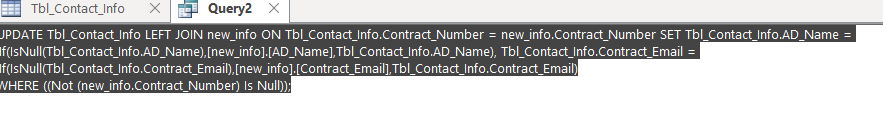Navyguy
Registered User.
- Local time
- Today, 17:23
- Joined
- Jan 21, 2004
- Messages
- 194
Good Day All
I have what seems to be a simple update query that I cannot get to work. Not sure if it is the newer version of Access or I am just doing something wrong (which is more likely the case LOL).
An imported table (new_info) contains random information that needs put into the matching records in Tbl_Contact_Info based on "Contract_Number".
Tbl_People and Tbl_Contact_Info have a 1 to 1 with Contract_Number being the PK.
Any assistance is appreciated.
Cheers
I have what seems to be a simple update query that I cannot get to work. Not sure if it is the newer version of Access or I am just doing something wrong (which is more likely the case LOL).
An imported table (new_info) contains random information that needs put into the matching records in Tbl_Contact_Info based on "Contract_Number".
Tbl_People and Tbl_Contact_Info have a 1 to 1 with Contract_Number being the PK.
Any assistance is appreciated.
Cheers