Hi
I have a very basic issue with the total query which is doing my head in. Don't think I have had this issue before. I have the following query which works just fine as standard non-total query.
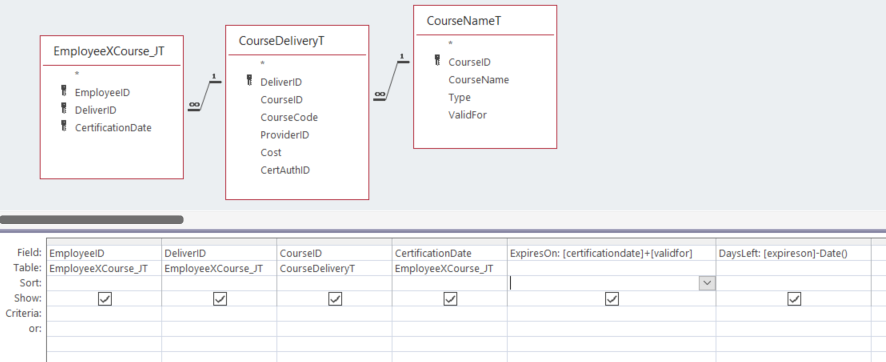
When I press Total and do the following, I get an error message saying 'enter parametric value' and gives me the error for field name 'expireson'.
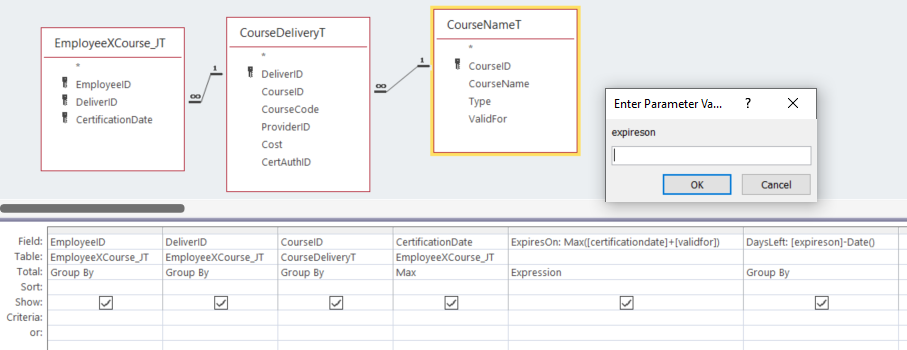
However, when I click OK, the output works fine. So how do I get rid of this?
Thanks
I have a very basic issue with the total query which is doing my head in. Don't think I have had this issue before. I have the following query which works just fine as standard non-total query.
When I press Total and do the following, I get an error message saying 'enter parametric value' and gives me the error for field name 'expireson'.
However, when I click OK, the output works fine. So how do I get rid of this?
Thanks
