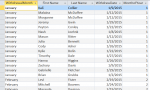I have a minor dilemma I need help with. I have a report (based on a query)which informs staff of students who withdrew from our school, and the month and date they withdrew (sorted ascending). I am grouping by month and it looks like the attachment I've included.
It works well enough, but what I would really like is for the month column (Month([withdrawldate]) to show January for 1, February for 2, and so on, but I find that when I do that, the months sort alphabetically, and not logically. Would someone tell me the way to accomplish that in my query. Thanks very much.
It works well enough, but what I would really like is for the month column (Month([withdrawldate]) to show January for 1, February for 2, and so on, but I find that when I do that, the months sort alphabetically, and not logically. Would someone tell me the way to accomplish that in my query. Thanks very much.