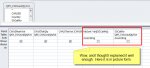Romper
Registered User.
- Local time
- Today, 14:26
- Joined
- Oct 28, 2012
- Messages
- 83
I'm designing a report so I've put the thread here, but it could almost be a Table question also. Okay, within one of my tables, I record a catalogue number. The column though is set to Text because the catalogue number could be "878b" for example. I've built my queries for that table and everything works fine........BUT.
In designing the report, I want to sort the report firstly by "Country" and then by "CalatolgueNumber". So I group the report by "Country" no probs, but when I sort next by catalogue number it comes out in the following order:-
112
1156
126
I thought this might be because of the text setting in the Table and proved this by changing the table & query setting for this field to number, fixed, 0 decimals and the report then works brilliantly. My issue is, now that the setting is number, it won't accept a numeric-alpha catalogue number such as 878b, and in my situation this type of catalogue number is frequently used.
How can I either get the catalogue number to display numbers in a text setting in their proper order instead of calculating 1's first and so on like the example above, or change the table field setting to a number but allow alphabetical additions so that with letters added to the end of a catalogue number or not the correct order would appear:-
112
126
1156
Please help.
In designing the report, I want to sort the report firstly by "Country" and then by "CalatolgueNumber". So I group the report by "Country" no probs, but when I sort next by catalogue number it comes out in the following order:-
112
1156
126
I thought this might be because of the text setting in the Table and proved this by changing the table & query setting for this field to number, fixed, 0 decimals and the report then works brilliantly. My issue is, now that the setting is number, it won't accept a numeric-alpha catalogue number such as 878b, and in my situation this type of catalogue number is frequently used.
How can I either get the catalogue number to display numbers in a text setting in their proper order instead of calculating 1's first and so on like the example above, or change the table field setting to a number but allow alphabetical additions so that with letters added to the end of a catalogue number or not the correct order would appear:-
112
126
1156
Please help.