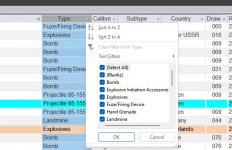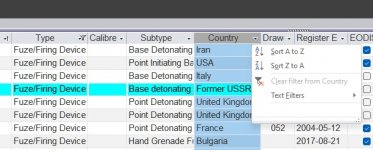Denise2020
Member
- Local time
- Today, 15:30
- Joined
- Mar 31, 2020
- Messages
- 82
I found another thread about this here, but it unfortunately has not helped me solve this problem.
In the datasheet part of the form, some of the text fields show up as a checkbox list and others have a text filter option only. I am wondering why this is. What determines what sort of filter option is available for a field?
But more importantly, when I am using the quick filters, selecting one quick filter seems to change the options for the next quick filter to be text filter only (like picture 2).
For example, by Subtype and Country: both show up initially as checkbox lists to filter; however, if I select a Subtype filter, then the Country quick filter changes to look like picture 2 with a text filter option only. BUT if I FIRST quick filter by Country, using the checkbox options, then the other quick filters are STILL a checkbox option. So it works if I filter by Country first, but not the other way around. Country seems to be the only one that allows other quick filters like picture 1 (checkboxes).
What could cause this? It is frustrating my coworkers who aren't experienced in Access and don't use the text quick filters.
Apologies in advance if I haven't provided enough information, but the form source is a query that joins three tables, the main table, plus two parent tables which fill the Type and Country lists.
Thanks in advance!
Problem With Datasheet Quick Filters When Form Record Source is SQL
In a datasheet form I am usually able to use the "quick filters" built into each column heading to filter specific values for multiple fields. My problem is when I replace the Record Source of the datasheet form with a SQL statement instead of a table or query name. Then I can set a quick filter...
www.access-programmers.co.uk
In the datasheet part of the form, some of the text fields show up as a checkbox list and others have a text filter option only. I am wondering why this is. What determines what sort of filter option is available for a field?
But more importantly, when I am using the quick filters, selecting one quick filter seems to change the options for the next quick filter to be text filter only (like picture 2).
For example, by Subtype and Country: both show up initially as checkbox lists to filter; however, if I select a Subtype filter, then the Country quick filter changes to look like picture 2 with a text filter option only. BUT if I FIRST quick filter by Country, using the checkbox options, then the other quick filters are STILL a checkbox option. So it works if I filter by Country first, but not the other way around. Country seems to be the only one that allows other quick filters like picture 1 (checkboxes).
What could cause this? It is frustrating my coworkers who aren't experienced in Access and don't use the text quick filters.
Apologies in advance if I haven't provided enough information, but the form source is a query that joins three tables, the main table, plus two parent tables which fill the Type and Country lists.
Thanks in advance!