Seph
Member
- Local time
- Today, 12:41
- Joined
- Jul 12, 2022
- Messages
- 72
Hi everyone!
Please can you shed some light on my storm of confusion.
I want to create a stock control method wherby when a stock item reflects 0 quantity items then it shouldn't be able to be selected for future allocations.
I have 2 tables "StockT" & JobCostT".
The tables are joined by a One-To-Many relationship.
I created a query that looks as follows:
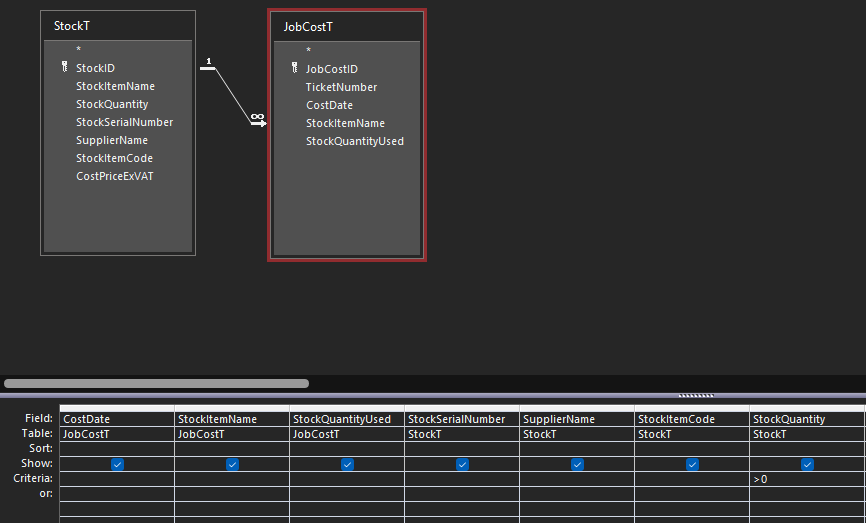
When I run the query, it works as instructed.
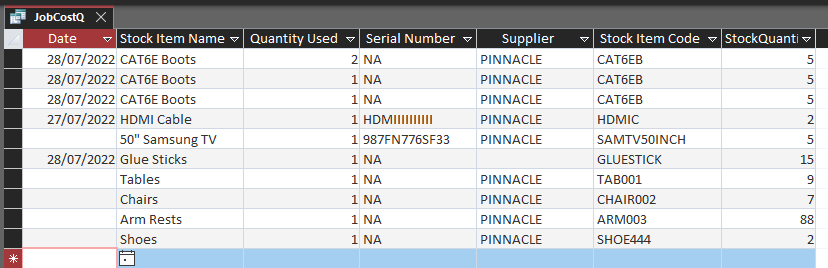
However in a form, I can still select stock items that have a 0 quantity value
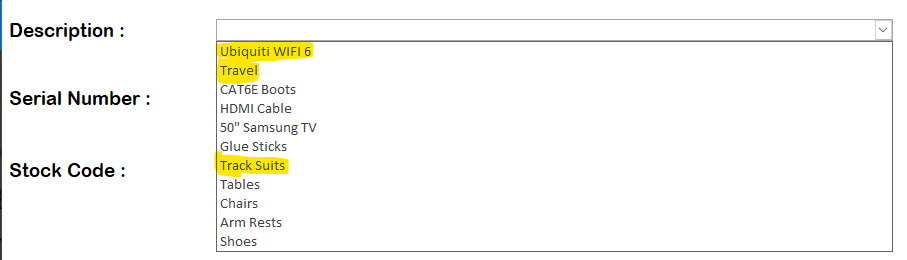
Any Ideas would really help.
Thanks!
Please can you shed some light on my storm of confusion.
I want to create a stock control method wherby when a stock item reflects 0 quantity items then it shouldn't be able to be selected for future allocations.
I have 2 tables "StockT" & JobCostT".
The tables are joined by a One-To-Many relationship.
I created a query that looks as follows:
When I run the query, it works as instructed.
However in a form, I can still select stock items that have a 0 quantity value
Any Ideas would really help.
Thanks!
