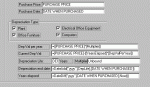Matt Brown
Registered User.
- Local time
- Today, 09:38
- Joined
- Jun 5, 2000
- Messages
- 120
Is it possible to stop a value when using the datediff function?
I am using several functions to calculate depreciation on an asset item.
The one which i need to try and stop is the datediff function which is currently in a forms text box.
When it reaches the depreciation life of an item it needs to stop at this point.
i.e. If the depreciation life is say 8 years, when the datediff matches this amount it need not go any further, is this possible?
I am using several functions to calculate depreciation on an asset item.
The one which i need to try and stop is the datediff function which is currently in a forms text box.
When it reaches the depreciation life of an item it needs to stop at this point.
i.e. If the depreciation life is say 8 years, when the datediff matches this amount it need not go any further, is this possible?