MattBaldry
Self Taught, Learn from the Forums
- Local time
- Today, 17:09
- Joined
- Feb 5, 2019
- Messages
- 330
Hi all,
I have a strange error on a query and wondered if anyone else had ever seen anything like it. I am getting the below error.
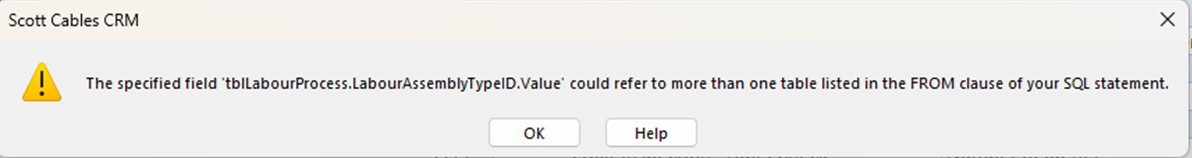
The field it mentions is only in a single table on the query, so the message is incorrect.
This only happens when I edit the related form on a Windows 11 machine. And the fix is to simply edit the query and just move the table a little in any direction, preview in datasheet view and save it. It then works fine, as intended.
I will be changing the related table away from a multi-select field going forward, but just wondered had anyone seen this kind of error and strange fix.
~Matt
I have a strange error on a query and wondered if anyone else had ever seen anything like it. I am getting the below error.
The field it mentions is only in a single table on the query, so the message is incorrect.
This only happens when I edit the related form on a Windows 11 machine. And the fix is to simply edit the query and just move the table a little in any direction, preview in datasheet view and save it. It then works fine, as intended.
I will be changing the related table away from a multi-select field going forward, but just wondered had anyone seen this kind of error and strange fix.
~Matt
