hi , i am confused as to why i get strange numbers when i put numbers after the .dot for example
below you can see the quantity reqd is 150 .439, i have had 2 deliveries booked in 103.439 and 47.00
which now equals the reqd qty the field in yellow should show 0 and the conditioning format is green
as you can see i have a strange result
if i click on the total qty recieved you will see i have got to many numbers again i dont know why see screen shot 2
in screen shot no 3 if i use whole numbers it is correct
yet screen shot 4 is not whole numbers but is ok
confused
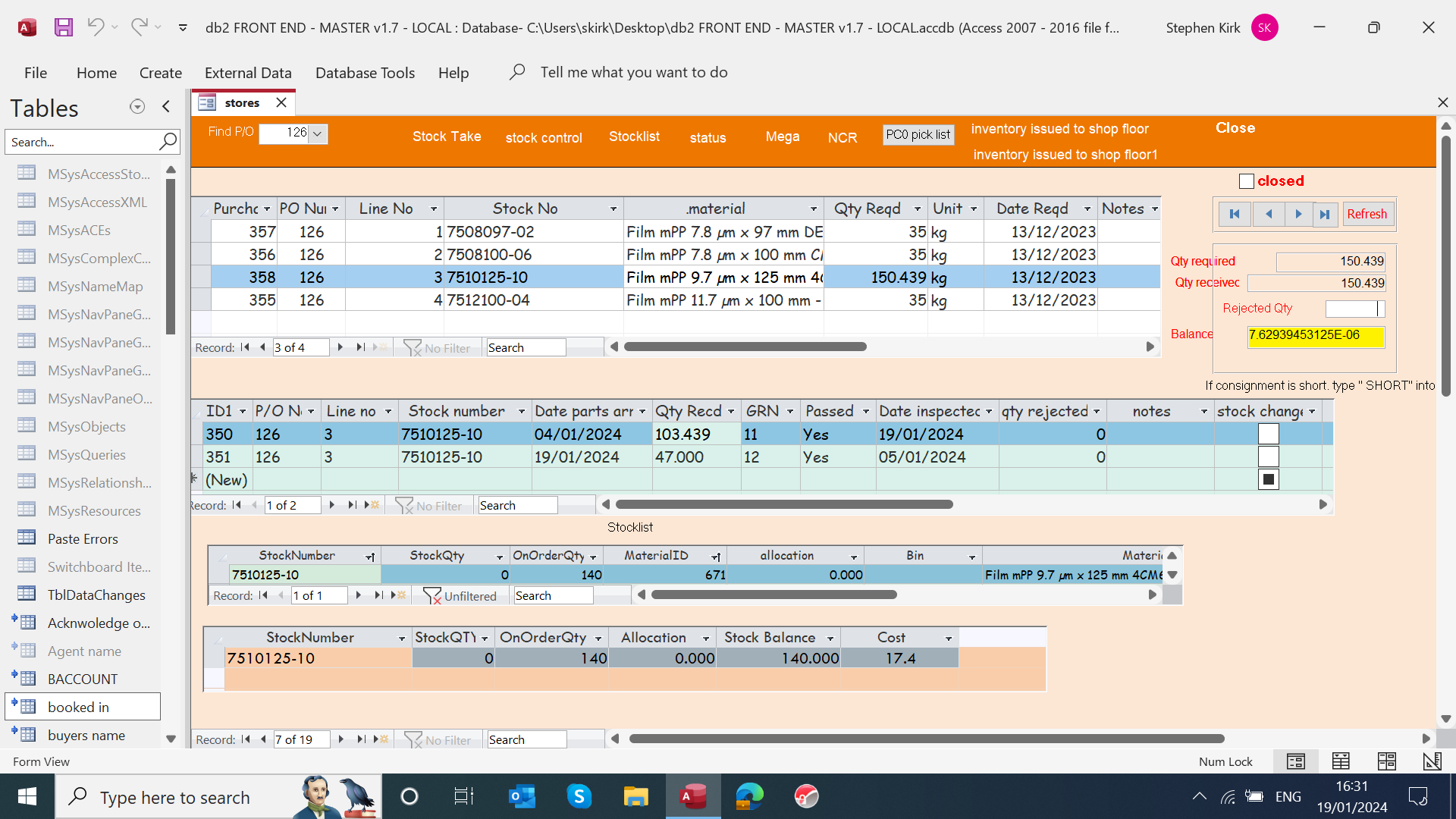
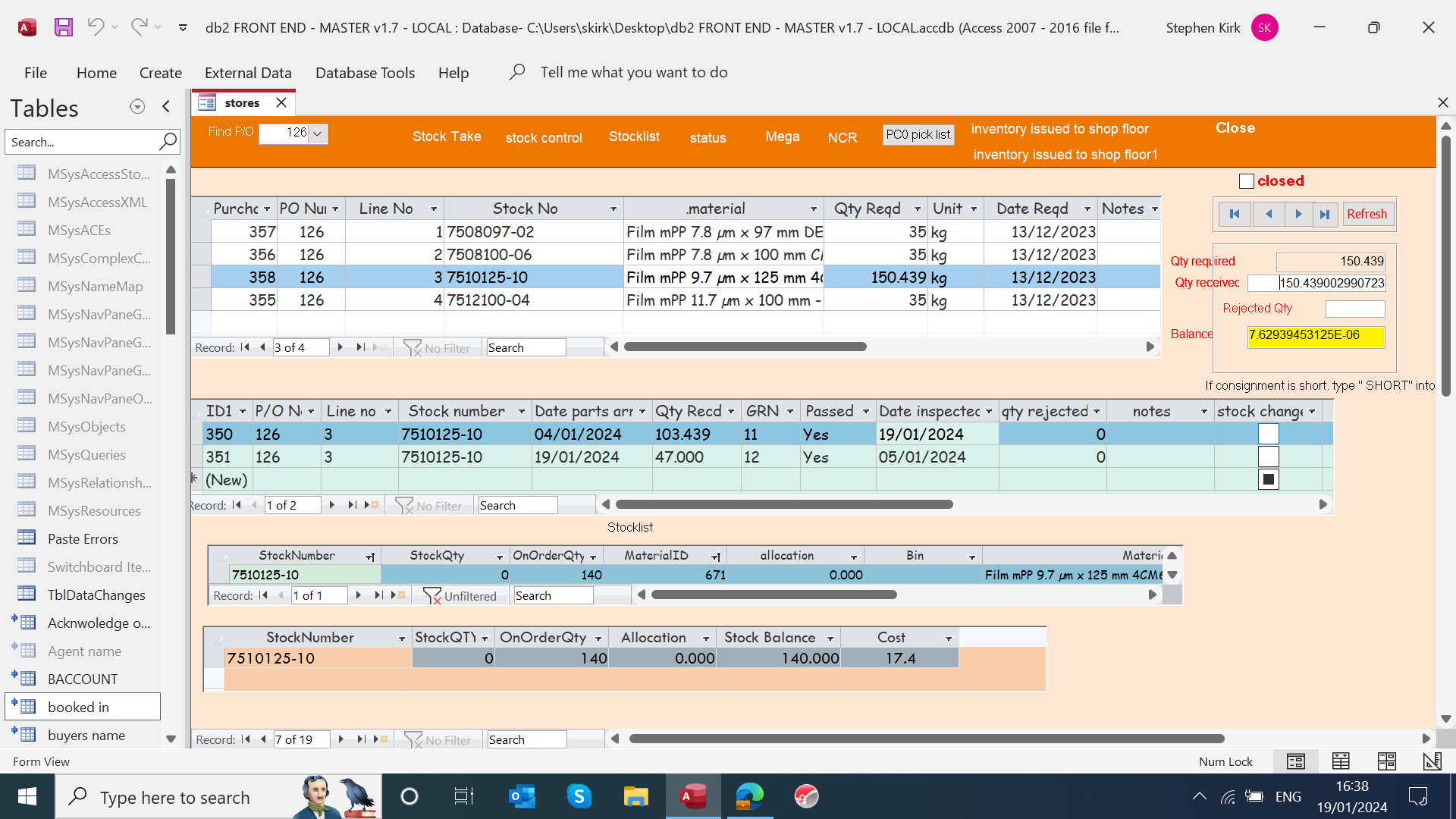
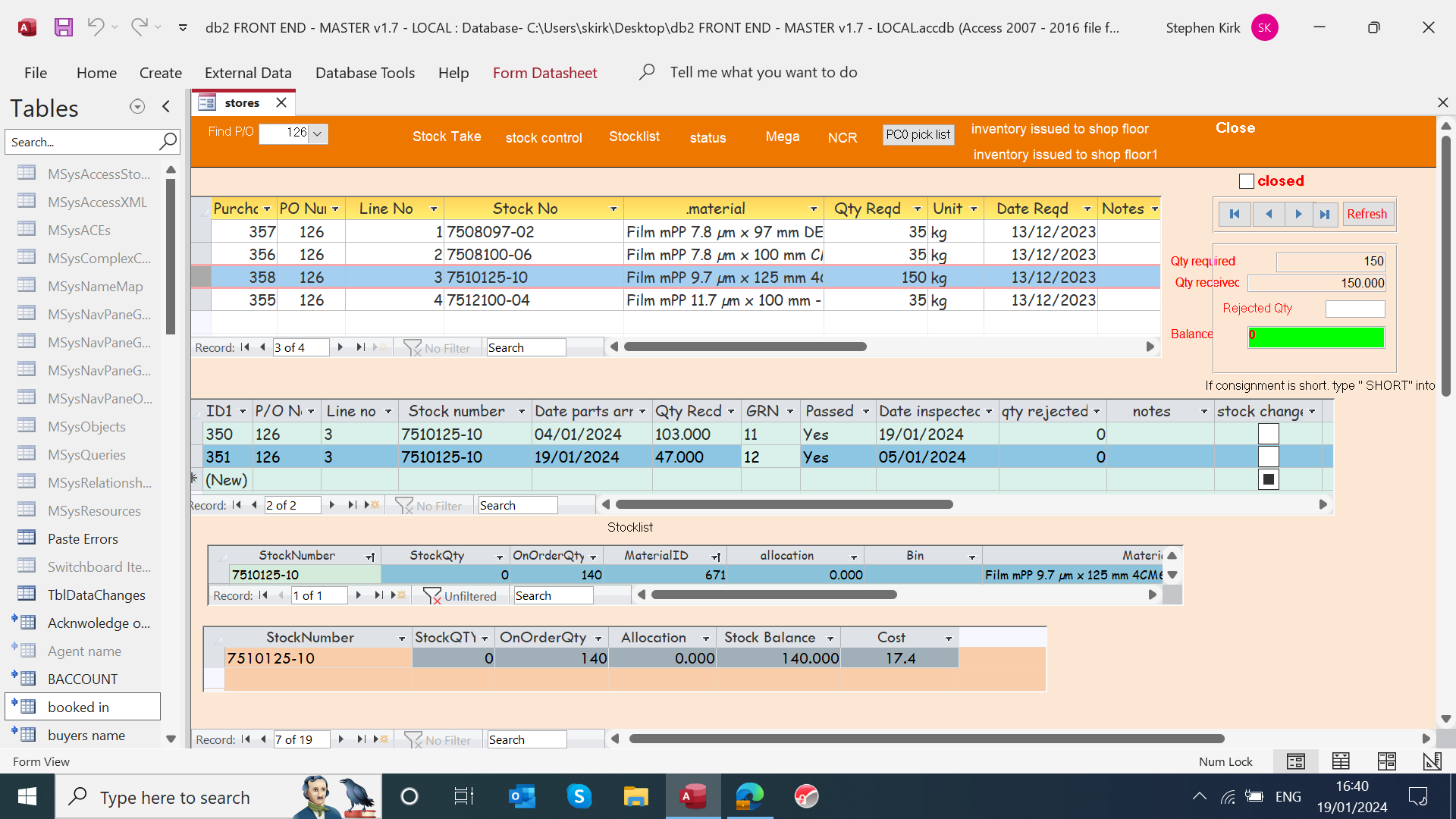
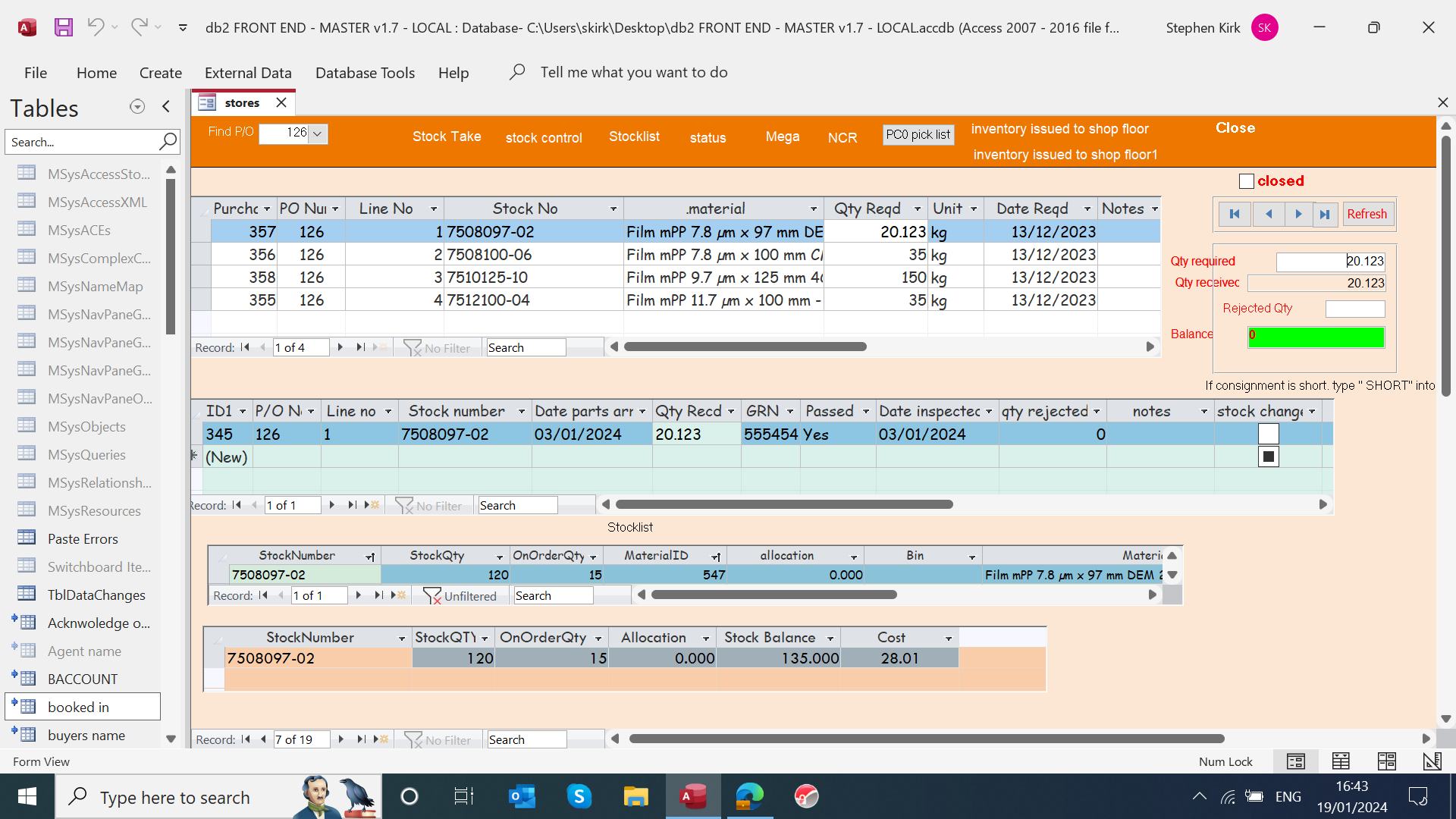
below you can see the quantity reqd is 150 .439, i have had 2 deliveries booked in 103.439 and 47.00
which now equals the reqd qty the field in yellow should show 0 and the conditioning format is green
as you can see i have a strange result
if i click on the total qty recieved you will see i have got to many numbers again i dont know why see screen shot 2
in screen shot no 3 if i use whole numbers it is correct
yet screen shot 4 is not whole numbers but is ok
confused
