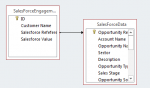ChrisHannah
Registered User.
- Local time
- Today, 02:47
- Joined
- Dec 15, 2016
- Messages
- 12
Hello
I have a sub form that lists the particular purchases made by that client on that clients page. This does not work (except for one result)
i have a form that i select my sales lead this inputs into a customer query that filters the results by sales lead this outputs to a form this form then has a sub form that shows the sales (a breif summary of the sales) this breif summary of sales does not work.
I receive the error message "this expression is typed incorrectly, or it is too complex to be evaluated"
This sub-form does work if i do not link master and child forms as a filter (but this just shows a list of all sales for all users which is not helpful)
i'm not sure what information you need to help me:
The form has a dropdown for sales lead this links to the query for that customer
The values used in that link to the subform, if i link customer ID to customer ID (i have varified these are the same in both query results) this gives me the above error.
i have spent literally hours messing with the formatting and i cannot get it to work as well as re-creating both queries and forms with no positive results.
I have a sub form that lists the particular purchases made by that client on that clients page. This does not work (except for one result)
i have a form that i select my sales lead this inputs into a customer query that filters the results by sales lead this outputs to a form this form then has a sub form that shows the sales (a breif summary of the sales) this breif summary of sales does not work.
I receive the error message "this expression is typed incorrectly, or it is too complex to be evaluated"
This sub-form does work if i do not link master and child forms as a filter (but this just shows a list of all sales for all users which is not helpful)
i'm not sure what information you need to help me:
The form has a dropdown for sales lead this links to the query for that customer
The values used in that link to the subform, if i link customer ID to customer ID (i have varified these are the same in both query results) this gives me the above error.
i have spent literally hours messing with the formatting and i cannot get it to work as well as re-creating both queries and forms with no positive results.