HI All, thanks for all the help, much appreciated. Am making progress!!
Three things.....
1. Modify the Master/child links to fix the name of the child link to be just POID - I'm assuming you mean delete the relationship in the relationship window then remake that link? It was just POID in there so I think I'm barking up the wrong tree here?
2. Referential integrity is not enforced - The checkbox is not highlighted? But with the error message on there and default set to NIL will this kind of ensure the same thing?
3. Now when trying to add a record in the POdetail I get an error message as below. When I enter a description of a product it puts the PODetail ID as zero and then on the next line down it puts in the POID from the main form. I'm guessing this is because of an issue with 1. above....
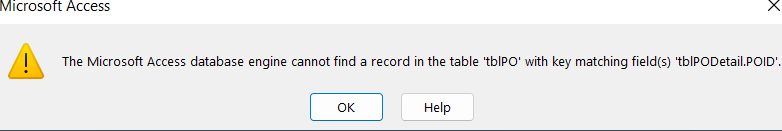
Thanks for your help and patience!!
Three things.....
1. Modify the Master/child links to fix the name of the child link to be just POID - I'm assuming you mean delete the relationship in the relationship window then remake that link? It was just POID in there so I think I'm barking up the wrong tree here?
2. Referential integrity is not enforced - The checkbox is not highlighted? But with the error message on there and default set to NIL will this kind of ensure the same thing?
3. Now when trying to add a record in the POdetail I get an error message as below. When I enter a description of a product it puts the PODetail ID as zero and then on the next line down it puts in the POID from the main form. I'm guessing this is because of an issue with 1. above....
Thanks for your help and patience!!
