You are using an out of date browser. It may not display this or other websites correctly.
You should upgrade or use an alternative browser.
You should upgrade or use an alternative browser.
SubDataSheets
- Thread starter Thales750
- Start date
strive4peace
AWF VIP
- Local time
- Today, 04:18
- Joined
- Apr 3, 2020
- Messages
- 1,059
hi Thales,
they really slow performance, and have other undesirable effects -- better to make queries to get related information. I have code to remove them:
You need to turn of AutoCorrect to get changes to stay though -- at least you used too. I always turn that off anyway, to avoid that can of worms too.
they really slow performance, and have other undesirable effects -- better to make queries to get related information. I have code to remove them:
Rich (BB code):
Public Sub SetSubDatasheetNone()
'crystal (strive4peace) 061027, 160905, 200423
'strive4peace
'based on code written by Allen Browne
'set the Subdatasheet property to [None]
'in all user tables
'needs reference to
'Microsoft DAO Library
Dim tdf As DAO.TableDef _
, prop As DAO.Property
Dim iCountDone As Integer _
, iCountChecked As Integer _
, bChanged As Boolean _
, sName As String
'cheap but it works <g>
On Error Resume Next
iCountDone = 0
iCountChecked = 0
For Each tdf In CurrentDb.TableDefs
'skip Microsoft System tables
If Left(tdf.Name, 4) <> "Msys" Then
bChanged = False
iCountChecked = iCountChecked + 1
Err.Number = 0
sName = tdf.Properties("SubdatasheetName")
If Err.Number > 0 Then
Set prop = tdf.CreateProperty( _
"SubdatasheetName", dbText, "[None]")
tdf.Properties.Append prop
bChanged = True
Else
'thanks, Allen!
If tdf.Properties("SubdatasheetName") <> "[None]" Then
tdf.Properties("SubdatasheetName") = "[None]"
bChanged = True
End If
End If
If bChanged = True Then
iCountDone = iCountDone + 1
End If
End If
Next tdf
Set prop = Nothing
Set tdf = Nothing
MsgBox iCountChecked & " tables checked" & vbCrLf & vbCrLf _
& "Reset SubdatasheetName property to [None] in " _
& iCountDone & " tables" _
, , "Reset Subdatasheet to None"
End SubYou need to turn of AutoCorrect to get changes to stay though -- at least you used too. I always turn that off anyway, to avoid that can of worms too.
Last edited:
zeroaccess
Active member
- Local time
- Today, 04:18
- Joined
- Jan 30, 2020
- Messages
- 670
End users should never see the tables...
As a developer, I have found scenarios where turning them on to inspect data relationships between tables was a huge help. Pretty sure that's why they're there.
Otherwise it really doesn't matter once your app is up and running.
As a developer, I have found scenarios where turning them on to inspect data relationships between tables was a huge help. Pretty sure that's why they're there.
Otherwise it really doesn't matter once your app is up and running.
strive4peace
AWF VIP
- Local time
- Today, 04:18
- Joined
- Apr 3, 2020
- Messages
- 1,059
Subdatasheets are helpful when entering and viewing data directly in tables without forms or queries, but users shouldn't do this! Maybe in the beginning, when a developer is building a system and entering test information, before very much is there, it is ok to use them. They can be handy! Once forms are built to control the information, subdatasheets should be removed. Especially as a database gets lots of records.
If tables used in forms have subdatasheets, then when forms are loaded, even when though those subdatasheets aren't necessary, all that related information is still loaded. When a form has several subforms, and each table is loading other tables, which, in turn, load other tables, this takes more time and can also cause other issues. Why sacrifice performance and risk errors? Better to turn them all off.
To each their own though. This is my opinion, and the way I like to do it for myself, and what I teach to those that I help to build applications.
If tables used in forms have subdatasheets, then when forms are loaded, even when though those subdatasheets aren't necessary, all that related information is still loaded. When a form has several subforms, and each table is loading other tables, which, in turn, load other tables, this takes more time and can also cause other issues. Why sacrifice performance and risk errors? Better to turn them all off.
To each their own though. This is my opinion, and the way I like to do it for myself, and what I teach to those that I help to build applications.
Last edited:
zeroaccess
Active member
- Local time
- Today, 04:18
- Joined
- Jan 30, 2020
- Messages
- 670
I thought subdatasheets only load when a table is opened directly?
isladogs
Access MVP / VIP
- Local time
- Today, 10:18
- Joined
- Jan 14, 2017
- Messages
- 19,440
Not trueI thought subdatasheets only load when a table is opened directly?
zeroaccess
Active member
- Local time
- Today, 04:18
- Joined
- Jan 30, 2020
- Messages
- 670
Well if the records aren't in my recordset, they shouldn't load.Not true
strive4peace
AWF VIP
- Local time
- Today, 04:18
- Joined
- Apr 3, 2020
- Messages
- 1,059
I thought subdatasheets only load when a table is opened directly?
If they'd been designed that way, they'd be ok ... but alas ...
isladogs
Access MVP / VIP
- Local time
- Today, 10:18
- Joined
- Jan 14, 2017
- Messages
- 19,440
Well if the records aren't in my recordset, they shouldn't load.
Sorry but that's not true either
If you have created subdatasheets, these are automatically created in your datasheet forms.
Here's an example I created for this thread with three subdatasheets. It illustrates why these can be confusing to users
The form recordsource is the 'master table' only
strive4peace
AWF VIP
- Local time
- Today, 04:18
- Joined
- Apr 3, 2020
- Messages
- 1,059
and why they're particularly bad in big tables with lots of records -- records that aren't even showing on the screen are busy loading all that other information
isladogs
Access MVP / VIP
- Local time
- Today, 10:18
- Joined
- Jan 14, 2017
- Messages
- 19,440
Yes I agree totally.
The JSON app I showed is the one exception where I allow subdatasheets. It is intended for developers only
It is used to analyse & transform downloaded JSON files into normalised tables and create relationships between them.
In one fairly extreme case, the example JSON file has 7 subarrays resulting in a main table with 7 sub tables (subdatasheets).
Here is part of that structure - there are only two records in the main table in this case
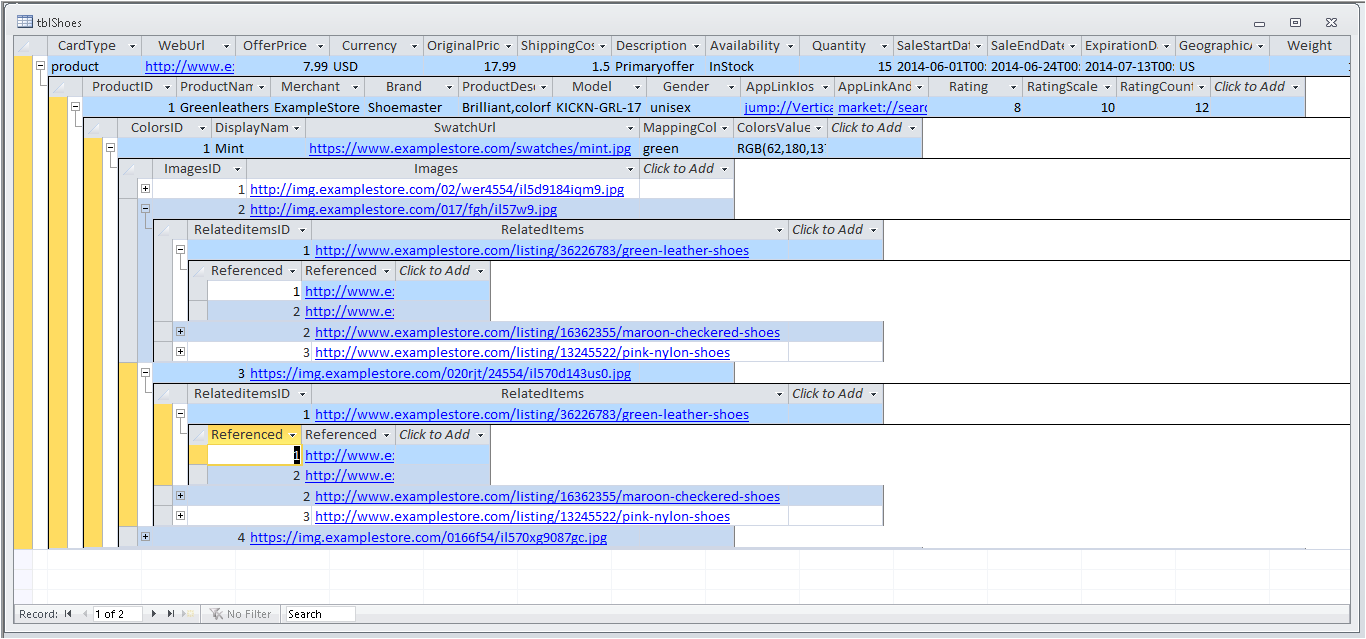
The JSON app I showed is the one exception where I allow subdatasheets. It is intended for developers only
It is used to analyse & transform downloaded JSON files into normalised tables and create relationships between them.
In one fairly extreme case, the example JSON file has 7 subarrays resulting in a main table with 7 sub tables (subdatasheets).
Here is part of that structure - there are only two records in the main table in this case
Last edited:
strive4peace
AWF VIP
- Local time
- Today, 04:18
- Joined
- Apr 3, 2020
- Messages
- 1,059
Had subatasheets been implemented differently, they might have been a good idea. As is, they're designed for those who don't really know what they're doing to use -- and they can create problems that newcomers don't know how to fix, or even understand why they're happening
zeroaccess
Active member
- Local time
- Today, 04:18
- Joined
- Jan 30, 2020
- Messages
- 670
Hmm, I haven't had that issue. Turning them on and off has no effect on my datasheet split forms. They only appear when opening tables directly, which are hidden. For the record (ha!), my forms are based on queries.
isladogs
Access MVP / VIP
- Local time
- Today, 10:18
- Joined
- Jan 14, 2017
- Messages
- 19,440
As the forms are based on queries, you won't see the subdatasheets.Hmm, I haven't had that issue. Turning them on and off has no effect on my datasheet split forms. They only appear when opening tables directly, which are hidden. For the record (ha!), my forms are based on queries.
strive4peace
AWF VIP
- Local time
- Today, 04:18
- Joined
- Apr 3, 2020
- Messages
- 1,059
adding on ... my understanding is that just because you don't see them doesn't mean they aren't there! (by that, I mean being generated)
Similar threads
- Replies
- 11
- Views
- 544
- Replies
- 18
- Views
- 965
D
- Replies
- 63
- Views
- 7,191
Users who are viewing this thread
Total: 1 (members: 0, guests: 1)
