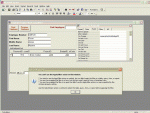I have been trying to create a simple subform with synced. combo boxes. However when trying to link the second combo box to the first I receive the attached error message when selecting a value in the first combo box. Anyone have any ideas why I would be receiving an autofilter error message? The message states I have tried to apply a filter on a form that is not open.
Any information is appreciated. Please see attache error message.
OJ
Any information is appreciated. Please see attache error message.
OJ