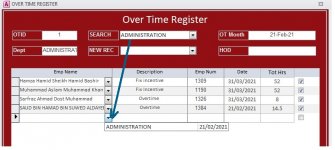Ashfaque
Search Beautiful Girls from your town for night
- Local time
- Today, 10:50
- Joined
- Sep 6, 2004
- Messages
- 897
Hi,
I have mainform with a subform. Mainform is unbound but subform is bound with table.
On mainform I have a combo CboAddOT wherein I select dept and when I enter in subform to enter the relevant record of that dept, all the employee I can see in subform combo “CboOTEmp” using following code when I enter in subform and dropdown CboOTEmp.
This works perfectly while adding newrec, save, update etc thru diff code. NO issue till here.
But when I am trying to bring old record on mainform for which I am using another combo called CboSearchOT, all the record data is appearing on mainform and subform EXCEPT the combo CboOTEmp does not display relevant employees of selected dept.
This I need to add some more employees of selected dept.
Can someone please help me?
I have mainform with a subform. Mainform is unbound but subform is bound with table.
On mainform I have a combo CboAddOT wherein I select dept and when I enter in subform to enter the relevant record of that dept, all the employee I can see in subform combo “CboOTEmp” using following code when I enter in subform and dropdown CboOTEmp.
This works perfectly while adding newrec, save, update etc thru diff code. NO issue till here.
But when I am trying to bring old record on mainform for which I am using another combo called CboSearchOT, all the record data is appearing on mainform and subform EXCEPT the combo CboOTEmp does not display relevant employees of selected dept.
Code:
[Forms]![F_EmpOTHeader]![SF_EmpOTFooter]!CboOTEmp.RowSource = [Forms]![F_EmpOTHeader]![SF_EmpOTFooter]!CboOTEmp.RowSource
[Forms]![F_EmpOTHeader]![SF_EmpOTFooter]!CboOTEmp.RequeryCan someone please help me?