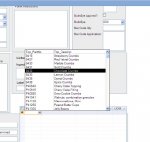I have a combobox on a subform with a recordsource from a query. The query includes 2 tables - Toppings and Toppings_Items. I am assigning multiple toppings (subform) to an item on the form. The hiccup is that I can't get the combobox to sort by the part/topping description. It is sorting by the part#. This is not very helpful during data entry because we don't know the part #s, rather we are familiar with the description (although we want to see the part number). I have tried sorting the query by description field; and I found something online that suggested using "order by" in the record set - I also tried this. I just can't seem to get it to sort by this field. Note that the description field is the only field coming from a the Toppings table, all the other fields in the query are from the Toppings_Items table. The tables are linked.
I using Access 2007. And the other users of the database are using Reader. I've attached an image of the subform. Any help would be appreciated. (I am very much a beginner.)
I using Access 2007. And the other users of the database are using Reader. I've attached an image of the subform. Any help would be appreciated. (I am very much a beginner.)