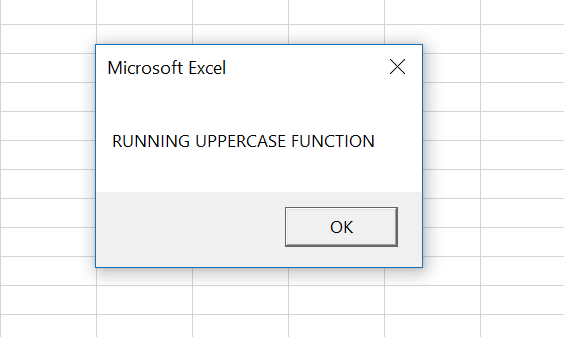mloucel
Active member
- Local time
- Today, 14:38
- Joined
- Aug 5, 2020
- Messages
- 411
MODERATORS PLEASE:
I tried to attach my database but no matter how small, just the essentials, no data, Zipped and I still keep getting the same error message:
" The Uploaded File Is Too Large "
No zipped is: 14,336 kb
Zipped is: 9,130kb
Good [morning/afternoon/evening] wherever in the world you are.
I am working on a modification on a form my boss wants in our new software.
[This part WORKS fine]
The form is to ADD basic new patient information.
-Works by searching the input data, then:
-- If NOT found then ADD the Data to the Database
--- Requery the Subform
--- CleanUp the fields and return to the 1st one to start all over again
- IF FOUND [Here is my problem]
-- Should simply Requery the SUBFORM to display ONLY the record(s) that are found.
but instead of doing such it goes to BLANK
I tried to Upload the database but I keep getting an error [maybe I have my account restricted]
--- Check the section called:
'------------------------------------------------------------
' If record not found, add a new record
'
'------------------------------------------------------------
I enter details on where the issue is
The form has:
1 main form with 4 text fields
1 search button [ Private Sub SearchBtn_Click() ]
1 Reset Button
Please see in the code the NOTE that says:
' I am Having Issues Here ...
Here is my Code:
I tried to attach my database but no matter how small, just the essentials, no data, Zipped and I still keep getting the same error message:
" The Uploaded File Is Too Large "
No zipped is: 14,336 kb
Zipped is: 9,130kb
Good [morning/afternoon/evening] wherever in the world you are.
I am working on a modification on a form my boss wants in our new software.
[This part WORKS fine]
The form is to ADD basic new patient information.
-Works by searching the input data, then:
-- If NOT found then ADD the Data to the Database
--- Requery the Subform
--- CleanUp the fields and return to the 1st one to start all over again
- IF FOUND [Here is my problem]
-- Should simply Requery the SUBFORM to display ONLY the record(s) that are found.
but instead of doing such it goes to BLANK
I tried to Upload the database but I keep getting an error [maybe I have my account restricted]
--- Check the section called:
'------------------------------------------------------------
' If record not found, add a new record
'
'------------------------------------------------------------
I enter details on where the issue is
The form has:
1 main form with 4 text fields
1 search button [ Private Sub SearchBtn_Click() ]
1 Reset Button
Please see in the code the NOTE that says:
' I am Having Issues Here ...
Here is my Code:
Code:
Option Compare Database
Option Explicit
Dim NR As Boolean
Dim UseButton As Boolean
'------------------------------------------------------------
' Form_Load
'
'------------------------------------------------------------
Private Sub Form_Load()
DoCleanUp
End Sub
'------------------------------------------------------------
' PDOB_Click Patient's Date Of Birth call the new form
'
'------------------------------------------------------------
Private Sub PDOBTxt_Click()
InputDateField PDOBTxt, "Select the DOB"
End Sub
'------------------------------------------------------------
' ResetBtn_Click Reset all the fields
'
'------------------------------------------------------------
Private Sub ResetBtn_Click()
DoCleanUp
End Sub
'------------------------------------------------------------
' SearchBtn
'
'------------------------------------------------------------
Private Sub SearchBtn_Click()
' Check if ALL text boxes are filled with Data
If Not DataValid(Me) Then
Exit Sub
End If
Dim strSQL As String
Dim rs As DAO.Recordset
Dim Found As Boolean
Dim RecordsFound As String
' Convert the first letter to Uppercase
If Not IsNull(PLastNameTxt) Then PLastNameTxt = fnCapitalizeFirstLetter(PLastNameTxt)
If Not IsNull(PFirstNameTxt) Then PFirstNameTxt = fnCapitalizeFirstLetter(PFirstNameTxt)
' Construct the SQL query
strSQL = "SELECT * FROM PatientT " & _
"WHERE PLastName = '" & Me.PLastNameTxt.Value & "' " & _
"AND PFirstName = '" & Me.PFirstNameTxt.Value & "' " & _
"AND PDOB = #" & Me.PDOBTxt.Value & "#;"
'MsgBox strSQL
' Open a recordset based on the query
Set rs = CurrentDb.OpenRecordset(strSQL)
' Check if any records are found
If Not rs.EOF Then
Found = True
rs.MoveFirst
Do Until rs.EOF
RecordsFound = RecordsFound & "Name: " & rs!PLastName & " " & _
rs!PFirstName & ", DOB: " & rs!PDOB & vbCrLf
rs.MoveNext
Loop
rs.Close
'MsgBox RecordsFound
Else
Found = False
End If
'------------------------------------------------------------
' If record not found, add a new record
'
'------------------------------------------------------------
If Not Found Then
Set rs = CurrentDb.OpenRecordset("PatientT", dbOpenDynaset)
rs.AddNew
rs!PLastName = Me.PLastNameTxt.Value
rs!PFirstName = Me.PFirstNameTxt.Value
rs!PDOB = Me.PDOBTxt.Value
rs!PPhone = PPhonetxt
rs.Update
rs.Close
Me.FoundRecordsSF.Form.Requery
MsgBox "Record added successfully!", vbInformation
DoCleanUp
Else
'------------------------------------------------------------
'
' I am Having Issues Here ...
'
'------------------------------------------------------------
Found = True
' Assign the recordset to the subform's record source
MsgBox strSQL
Me.FoundRecordsSF.Form.RecordSource = strSQL
' Requery the subform to display the found records
Me.FoundRecordsSF.Form.Requery
End If
End Sub
'------------------------------------------------------------
' CleanUp routine
'
'------------------------------------------------------------
Sub DoCleanUp()
PLastNameTxt = ""
PFirstNameTxt = ""
PDOBTxt = ""
PPhonetxt = ""
PLastNameTxt.SetFocus
End Sub