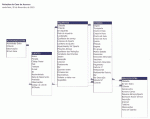Agent Smith
Registered User.
- Local time
- Today, 11:32
- Joined
- Nov 27, 2003
- Messages
- 33
Hello every body;
sorry for stupid question.
i'm db explorer.
I have this table "estadias"where there are these fields:
Descontos; yes or no
Descontos; memo
estadia; number - primary key.
the problem is i want a subform to be called from the main by a button to be related by the estadia key; how do i do this?
available file by mail

sorry for stupid question.
i'm db explorer.
I have this table "estadias"where there are these fields:
Descontos; yes or no
Descontos; memo
estadia; number - primary key.
the problem is i want a subform to be called from the main by a button to be related by the estadia key; how do i do this?
available file by mail