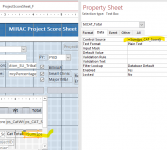Question1:
I have a form with a couple of subforms.
The main form is per project and has a ProjectID primary key.
Both subforms are continuous forms and linked via the ProjectID to the main/parent form.
One of fields in the subforms I would like to sum and store it but it has to be group by the ProjectID.
Let's call them SubformTotal1 and SubformTotal2. Both are textboxes in located in their respective subforms.
If I use an aggregate query, my main form is no longer updatable. Which causes a problem.
Question 2:
Same set up as above but now I want to add both SubformTotal1 and SubformTotal2 and store it.
This new textbox called GrandTotal would be on the main form.
How can I do this?
I have a form with a couple of subforms.
The main form is per project and has a ProjectID primary key.
Both subforms are continuous forms and linked via the ProjectID to the main/parent form.
One of fields in the subforms I would like to sum and store it but it has to be group by the ProjectID.
Let's call them SubformTotal1 and SubformTotal2. Both are textboxes in located in their respective subforms.
If I use an aggregate query, my main form is no longer updatable. Which causes a problem.
Question 2:
Same set up as above but now I want to add both SubformTotal1 and SubformTotal2 and store it.
This new textbox called GrandTotal would be on the main form.
How can I do this?