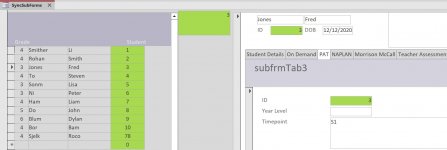SuperSonicSam
New member
- Local time
- Today, 15:22
- Joined
- Jul 16, 2023
- Messages
- 23
Hi there, can anyone help me troubleshoot the following problem? I am trying to link two subforms (housed in an unbound parent form) so that when I click on the continuous subform on the LHS, the records displayed in the the RHS subform match. Please see the first attachment. So far I haven't had success, even after searching on the web and using a 'txtMasterID' workaround. Also not sure if it's relevant (I am a beginner), but the tabs in the form on the RHS aren't connected to the rest of the form in the conventional way (see second attachement). More than happy to have any advise.