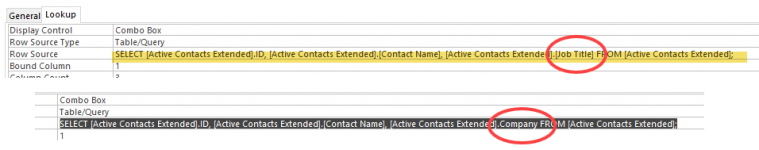Teri Bridges
Member
- Local time
- Yesterday, 23:40
- Joined
- Feb 21, 2022
- Messages
- 187
I am having look up issues, I have posted pics but basically I am looking up contacts from my contacts query. I have such a hard time explaining.
I want to look up Jane, I want the lookup box to show two columns Jane's name and her job title, When I click the drop down I see Jane, but only a number for the job title. If I run the query it shows the text.
If I change the look up code from Job title to company It displays Jane and the company name. I noticed a bit of difference in how the lookup wizard wrote the code but I do not know what exactly is wrong. Any help. By the way you guys have been wonderful.
Example

I want to look up Jane, I want the lookup box to show two columns Jane's name and her job title, When I click the drop down I see Jane, but only a number for the job title. If I run the query it shows the text.
If I change the look up code from Job title to company It displays Jane and the company name. I noticed a bit of difference in how the lookup wizard wrote the code but I do not know what exactly is wrong. Any help. By the way you guys have been wonderful.
Example
| Contact | Job Title |
| Jane | 7 |
| Contact | Company |
| Jane | Hershey |