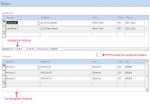plasteredric
Registered User.
- Local time
- Today, 22:24
- Joined
- Jan 20, 2013
- Messages
- 11
Hi Guys, well im back again...
Working on the forms for my property db.
Is there a way of having a form that will display a searchable list of Landlords and display the houses they own? perhaps in a seperate list.
I've seen that when I have the datasheet view of the landlords in the form it shows the houses beneath when you click the + at the start of the row but this isn't very visually appealing.
Any suggestions?
Working on the forms for my property db.
Is there a way of having a form that will display a searchable list of Landlords and display the houses they own? perhaps in a seperate list.
I've seen that when I have the datasheet view of the landlords in the form it shows the houses beneath when you click the + at the start of the row but this isn't very visually appealing.
Any suggestions?