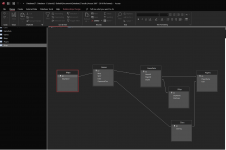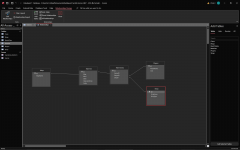Im making a database for a competitive game, having trouble getting the proper tables/relationship. The game is Warships where 7 people from our clan compete against other clans and their 7 players. Each game, their is a different map that is played on and players use many different ships. We are trying to track Win/Loss for each of our players, win/loss for each ship, and the win/loss on each map. Every match, the players change as well as the ships they use. I obviously have the following tables but am having trouble with the many to many tables to allow the adding of 7 players and the ship they are playing:
-Ships Table
-MapName Table
-PlayersTable
-MatchTable
-MatchData Table (the many to many table)
-Ships Table
Any help is appreciated
-Ships Table
-MapName Table
-PlayersTable
-MatchTable
-MatchData Table (the many to many table)
-Ships Table
Any help is appreciated