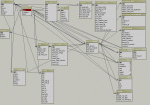Cameroncha
Registered User.
- Local time
- Today, 18:17
- Joined
- Jul 1, 2002
- Messages
- 58
I have attached a picture of my tables / Relationships.
I would like to create a form that fields from many tables.
I have created a query to combine all info to pull into my report but the form is not editable.
All my relationships are 1:1 and i have checked properties of each field in the form that i have created.
help.
I would like to create a form that fields from many tables.
I have created a query to combine all info to pull into my report but the form is not editable.
All my relationships are 1:1 and i have checked properties of each field in the form that i have created.
help.