- Local time
- Today, 23:32
- Joined
- Sep 28, 1999
- Messages
- 8,125
I am a bit of a task management software junkie. I've even made my own before in Microsoft Access many years ago, so I could delegate stuff to my assistant across the network, with status flags and so on. It was great to have the flexibility in rolling your own, since you can put what you want on there!
Anyway, I've just recently switched from ClickUp, which uses a Kanban style format, to Todoist. As a result, I seem to be instantly more productive! I think sometimes just changing platforms makes things seem less stale. Screenshot below is a sample, not my screenshot.
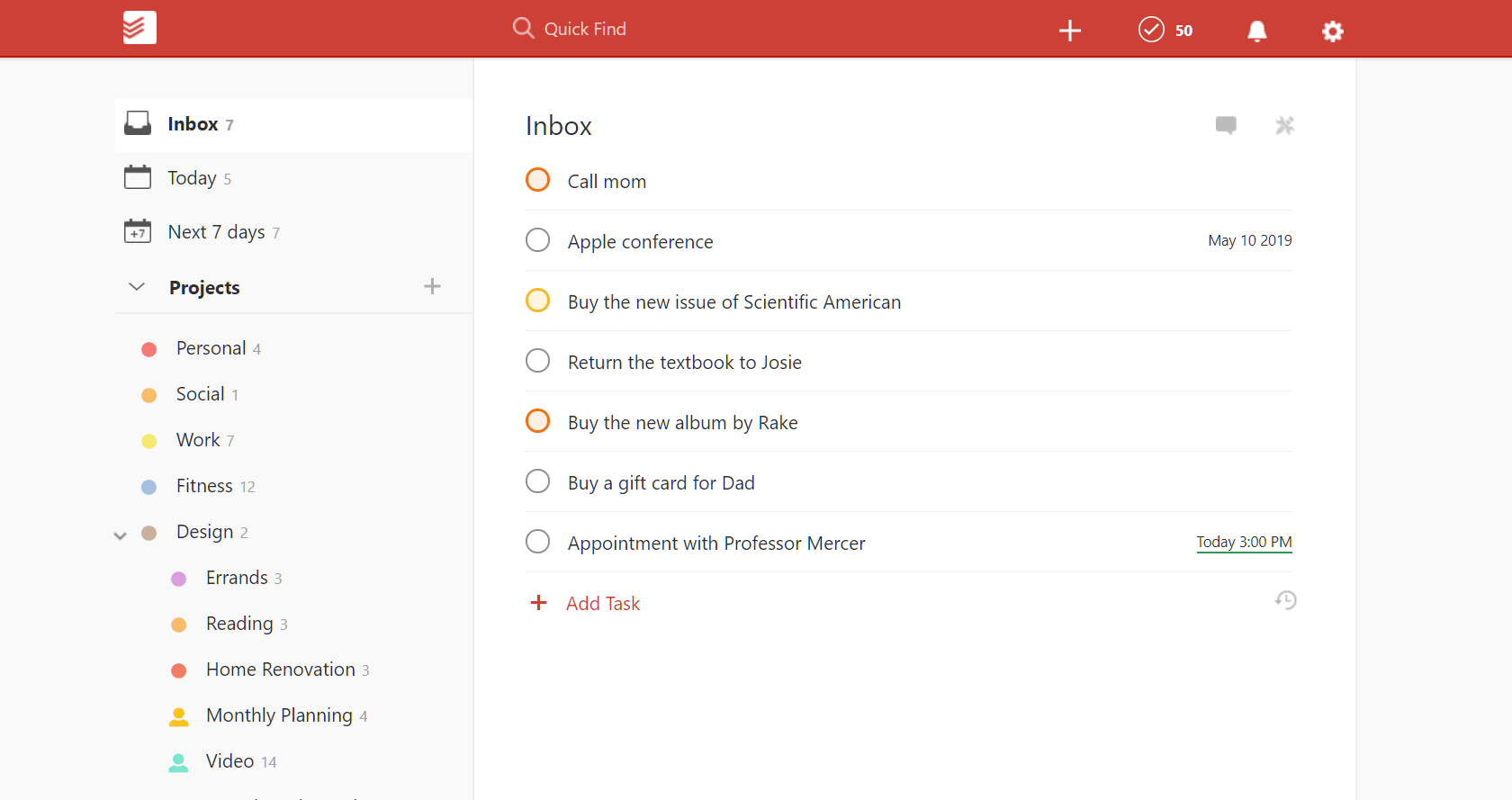
What I like about Todoist is:
Here is my affiliate link that gives you two months free usage, so you can test it out. If you decide to upgrade to Premium, I get two months free premium added to my account. But that is not the reason I am posting this here. I only thought about that bit afterwards! I posted it because I genuinely like the program and find it really useful. The free version is pretty good on its own, although you miss out on a few features.
I posted it because I genuinely like the program and find it really useful. The free version is pretty good on its own, although you miss out on a few features.
Click here for two months free Todoist
Besides my current flavour-of-the-month Todoist app, what do you currently use to organise all your tasks? I am curious because I love this topic, more than doing the tasks themselves!
Anyway, I've just recently switched from ClickUp, which uses a Kanban style format, to Todoist. As a result, I seem to be instantly more productive! I think sometimes just changing platforms makes things seem less stale. Screenshot below is a sample, not my screenshot.
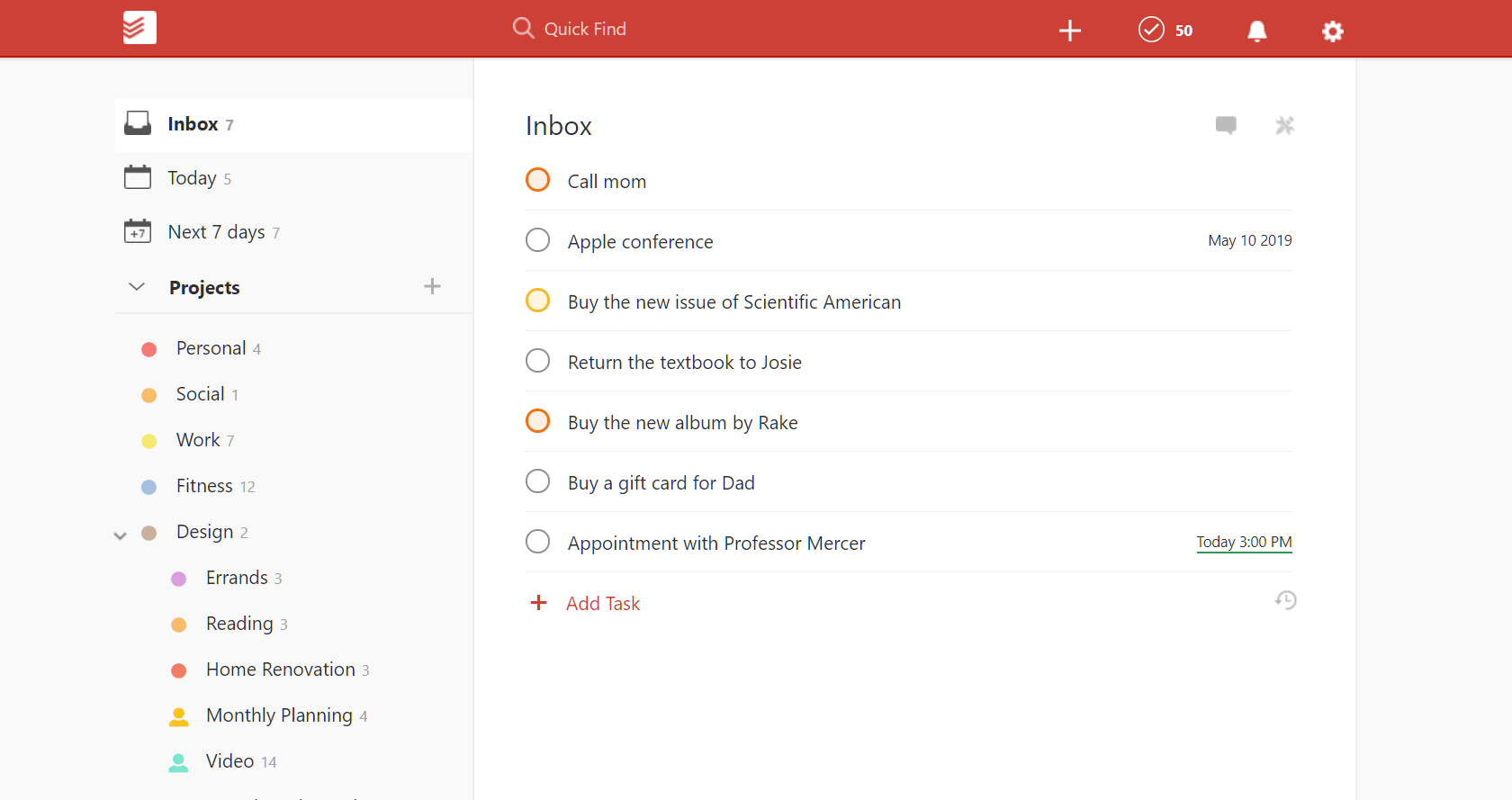
What I like about Todoist is:
- Minimalist interface so you can really hone in on your tasks for the day
- Next 7 days view, letting you see your week ahead
- Tagging tasks with labels, such as @Waiting, @Errands, @In_Progress etc
- Projects, where you can split tasks by Work, Personal and so on.
- Filters - get your own views of your data. e.g. Today's high priority items only.
Here is my affiliate link that gives you two months free usage, so you can test it out. If you decide to upgrade to Premium, I get two months free premium added to my account. But that is not the reason I am posting this here. I only thought about that bit afterwards!
Click here for two months free Todoist
Besides my current flavour-of-the-month Todoist app, what do you currently use to organise all your tasks? I am curious because I love this topic, more than doing the tasks themselves!
Last edited:
