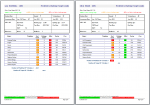hi all. is it possible to change the color of the text in a text box
eg normal text is black but i want to change this particular text in this text box to red then by right clicking it will come up with the text color picker?
i want to do this because some of the text will be exactly the same in the text box depending on the record( text box 1 contains " fun" in black, but in record 2 text box 1 contains " fun" but in red .
hope this makes sense , if this is possible can you show me in a sample please
eg normal text is black but i want to change this particular text in this text box to red then by right clicking it will come up with the text color picker?
i want to do this because some of the text will be exactly the same in the text box depending on the record( text box 1 contains " fun" in black, but in record 2 text box 1 contains " fun" but in red .
hope this makes sense , if this is possible can you show me in a sample please