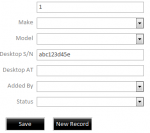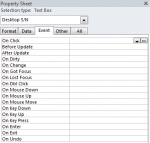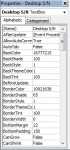I am creating a inventory database for work. I am trying to get the cursor to jump to the next text box for data entry using a barcode scanner. I have a limit on how many characters there can be in this field but yet even after it is all filled the cursor stays in that same field. I am fairly new to access, especially in code building.
Do I use "After Update" under "Event" in the "Property Sheet"?
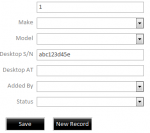
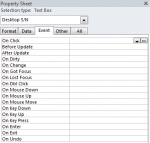
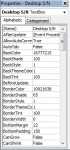

Do I use "After Update" under "Event" in the "Property Sheet"?