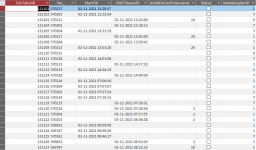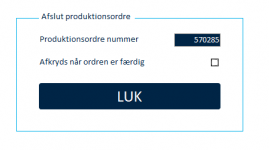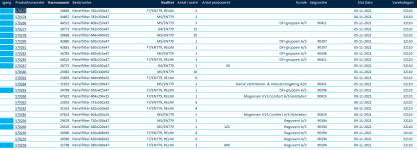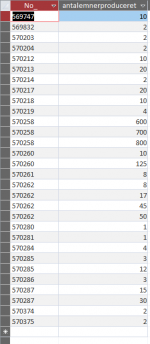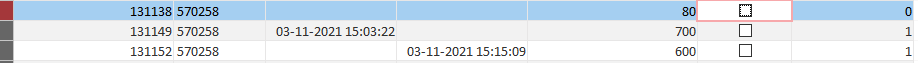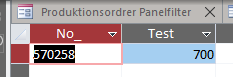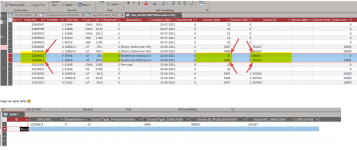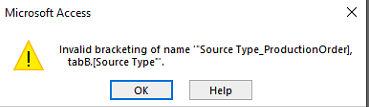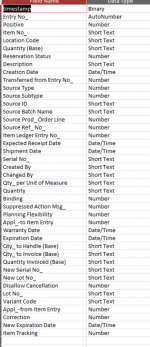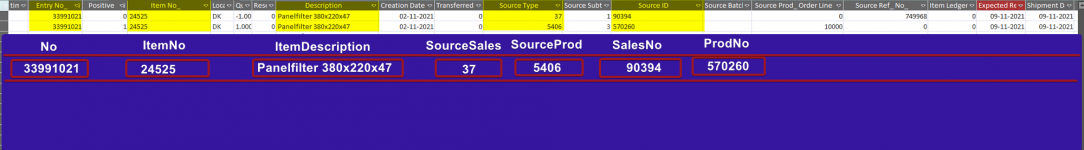cheekybuddha
AWF VIP
- Local time
- Today, 09:42
- Joined
- Jul 21, 2014
- Messages
- 3,219
One thing you can try first is:
just in case the #Error was caused by Null values for field [antalemnerproduceret]. Again, untested!
Code:
=DMax("CLng(Nz(antalemnerproduceret, 0))";"tbl_tidstabel";"[No_]='" & [Produktionsordre Nummer] & "'")just in case the #Error was caused by Null values for field [antalemnerproduceret]. Again, untested!