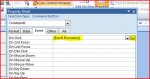Hi,
Scoured the internet and these forums and I'm unable to find what I'm looking for. I have a memo cell in a table that I'd like users to be able to insert their name into (from the same form). Basically allowing a user to throw their name into the memo, then auto-clear the box. When they enter their name a date will automatically be added.
Obviously if it's bound it will update but then it can't be cleared, and it doesn't paste this to the bottom of my memo, it tries to place it as the first few characters of my memo.
Any help will be greatly appreciated!
mac
Scoured the internet and these forums and I'm unable to find what I'm looking for. I have a memo cell in a table that I'd like users to be able to insert their name into (from the same form). Basically allowing a user to throw their name into the memo, then auto-clear the box. When they enter their name a date will automatically be added.
Obviously if it's bound it will update but then it can't be cleared, and it doesn't paste this to the bottom of my memo, it tries to place it as the first few characters of my memo.
Any help will be greatly appreciated!
mac