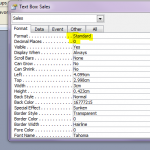davies107
Registered User.
- Local time
- Yesterday, 19:06
- Joined
- Oct 2, 2012
- Messages
- 143
Hello everyone,
I have a problem regarding the thousand (number) separator or the "comma" in my Form. I already tried Standard, Currency, Fixed but still the number in thousand looks like this - 12345.67 , i want it to be 12,346 (round off).
I even tried replacing Standard in the Property Sheet to #,### but to no avail.
My Tables and Queries are perfect - with separator or comma, it is also rounded or no decimal at all but why is it it doesnt follow to my Form.
Been researching a lot of resources but still I cant change the data on my Form no matter how I change the Property Sheet.
Any help is highly appreciated. Thanks a lot!
I have a problem regarding the thousand (number) separator or the "comma" in my Form. I already tried Standard, Currency, Fixed but still the number in thousand looks like this - 12345.67 , i want it to be 12,346 (round off).
I even tried replacing Standard in the Property Sheet to #,### but to no avail.
My Tables and Queries are perfect - with separator or comma, it is also rounded or no decimal at all but why is it it doesnt follow to my Form.
Been researching a lot of resources but still I cant change the data on my Form no matter how I change the Property Sheet.
Any help is highly appreciated. Thanks a lot!
Last edited: