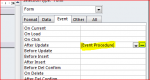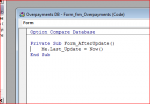UNC_Access
Registered User.
- Local time
- Today, 09:34
- Joined
- Oct 24, 2012
- Messages
- 42
Hi!
Here is my issue:
1. My goal is to have a time stamp which will update if a record in a table is modified or created.
2. I want that time stamp to show up on the user form (but not for editing, just for vieweing).
3. I tried to follow these instructions (using Access 2010):
http://office.microsoft.com/en-us/a...me-when-a-record-is-modified-HA010342039.aspx
Summary:
a. Created "Last Update" field in a table (Table1)
b. Created SetValue Macro (called Macro1)
c. Opened the table's Form and went to the Form's properties (Selection Type: Form)
d. Under the Event section, I added Macro1 to the "Before Update" property
4. No date/time appears, and I get the following error message if I try to move on to another record (or even close out of the form):
The object doesn't contain the Automation object 'Table1'
You tried to run a Visual Basic procedure to set a property or method for an object. However, that component doesn't make the property or method available for Automation operations. Check the component's documentation for information on the properties and methods it makes available for automation operations.
How can I fix this so that my form will tell me the date of last update, and will refresh if any data in the record is modified?
Thanks!
Here is my issue:
1. My goal is to have a time stamp which will update if a record in a table is modified or created.
2. I want that time stamp to show up on the user form (but not for editing, just for vieweing).
3. I tried to follow these instructions (using Access 2010):
http://office.microsoft.com/en-us/a...me-when-a-record-is-modified-HA010342039.aspx
Summary:
a. Created "Last Update" field in a table (Table1)
b. Created SetValue Macro (called Macro1)
c. Opened the table's Form and went to the Form's properties (Selection Type: Form)
d. Under the Event section, I added Macro1 to the "Before Update" property
4. No date/time appears, and I get the following error message if I try to move on to another record (or even close out of the form):
The object doesn't contain the Automation object 'Table1'
You tried to run a Visual Basic procedure to set a property or method for an object. However, that component doesn't make the property or method available for Automation operations. Check the component's documentation for information on the properties and methods it makes available for automation operations.
How can I fix this so that my form will tell me the date of last update, and will refresh if any data in the record is modified?
Thanks!