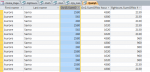Hello fellows,
Like many of us here, I am looking for some guidance, please note I am fairly new to Access data base...
I have the following project that works as a timesheet manager:
Users enter in a form the employee name/date/hours worked/role/overtime (yes or no)/rate... on a daily basis. At the end of every week, they must create a report depending on the dates given in a query.
I have only one table (tbl_EmployeeHours) and a query to calculate the number of hours between two dates.
At the moment a report gives me all the information above (employee name/date hours worked etc..) but what I am trying to is a bit different.
I need Access to create a report (based on a date range given by the user) that would give me: per unique name, the number of normal hours worked in total, next column, the number of hours worked as overtime (rate 1.5), then, the number of hours worked as overtime (rate 2).
This means there are 3 different totals. For example, in the date range given, someone might appear twice but in the report he will appear only once with 3 different totals...
My guess:
I would say I need to create a different query for the 3 different totals (normal hours, overtime 1.5 and overtime 2). For each query you would need to ask the user to input the date range (which would not be so user-friendly I agree...). Then, I am not sure how access would create that list of names and combine the 3 different results from the queries...?
Any sort of guidance is really appreciated!
Thank you,
Aucho22
Like many of us here, I am looking for some guidance, please note I am fairly new to Access data base...
I have the following project that works as a timesheet manager:
Users enter in a form the employee name/date/hours worked/role/overtime (yes or no)/rate... on a daily basis. At the end of every week, they must create a report depending on the dates given in a query.
I have only one table (tbl_EmployeeHours) and a query to calculate the number of hours between two dates.
At the moment a report gives me all the information above (employee name/date hours worked etc..) but what I am trying to is a bit different.
I need Access to create a report (based on a date range given by the user) that would give me: per unique name, the number of normal hours worked in total, next column, the number of hours worked as overtime (rate 1.5), then, the number of hours worked as overtime (rate 2).
This means there are 3 different totals. For example, in the date range given, someone might appear twice but in the report he will appear only once with 3 different totals...
My guess:
I would say I need to create a different query for the 3 different totals (normal hours, overtime 1.5 and overtime 2). For each query you would need to ask the user to input the date range (which would not be so user-friendly I agree...). Then, I am not sure how access would create that list of names and combine the 3 different results from the queries...?
Any sort of guidance is really appreciated!
Thank you,
Aucho22