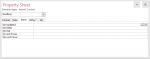gstylianou
Registered User.
- Local time
- Tomorrow, 00:05
- Joined
- Dec 16, 2013
- Messages
- 359
Dear friends,
I have prepared (with the help of tutorials video from microsoft) a form that contains a menu Tree Style. I try if I choose anything on the menu to be able to run a command. For example, if I select the "Add Customer" to be able to open the related form. Unfortunately I' m not in expert in vba so to be able to do the conversion on the code and would like your help
Thank you very much
I have prepared (with the help of tutorials video from microsoft) a form that contains a menu Tree Style. I try if I choose anything on the menu to be able to run a command. For example, if I select the "Add Customer" to be able to open the related form. Unfortunately I' m not in expert in vba so to be able to do the conversion on the code and would like your help
Thank you very much