bruceblack
Registered User.
- Local time
- Today, 16:14
- Joined
- Jun 30, 2017
- Messages
- 119
Dear friends,
I'll keep it short and sweet.
I have two forms, with the same record source. Say form A and form B.
Form-A is the main form. But Form-B goes into more detail.
Both forms are showing completely different fields on it. But once i entered the details in Form-B, close it, and want to close Form-A, i get a writing conflict.
So, i kind of understand why i think? And i don't have any record locks enabled. But since i am not changing the same fields, i am confused on how to solve the issue. I tried just saving the records (vba) before i open or close them, but then i get the error that i can not save the record right now.
Is there simple fix? I just want to edit some details in another form with the same record source if possible. Thanks in advance!
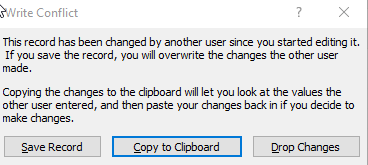
I'll keep it short and sweet.
I have two forms, with the same record source. Say form A and form B.
Form-A is the main form. But Form-B goes into more detail.
Both forms are showing completely different fields on it. But once i entered the details in Form-B, close it, and want to close Form-A, i get a writing conflict.
So, i kind of understand why i think? And i don't have any record locks enabled. But since i am not changing the same fields, i am confused on how to solve the issue. I tried just saving the records (vba) before i open or close them, but then i get the error that i can not save the record right now.
Is there simple fix? I just want to edit some details in another form with the same record source if possible. Thanks in advance!

