Dreamweaver
Well-known member
- Local time
- Today, 03:44
- Joined
- Nov 28, 2005
- Messages
- 2,462
I'll add the drew file to my sites downloads so it can be edited
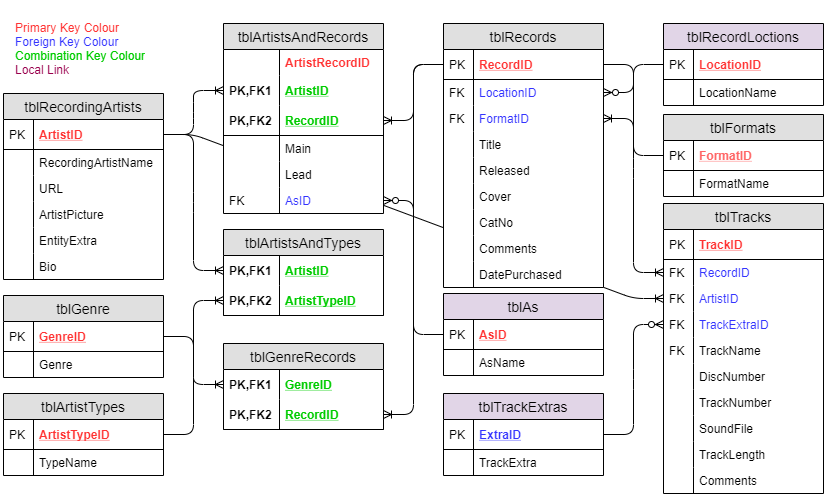
I Did post an image of the recordings screen that shows a subform with artists, It has a Contribution Field which is the AsID Field as in above imageI don't need to see the word "duet". I want to se who the two artists or more who sings the song.


Yes, I know, but i am struggling with the query and how to display the result in my form.That's why you use a subform.
What I want to do with my database is to create a good overview of my vinyl records.I will look in to this and answer it soon.
Leif
Here you go I only added two tables one for the show and second for the tracks to be played
I've also updated it for genre on the tracks
View attachment 87687
Hi @MickJavNo it's not like what I did study it and you will see where the differences are I'm not going to do it for you.
On my search screen I have a function that shows the types assigned to each artist look at kylie Minogue.
View attachment 87691
Hi again @MickJavApollo will include a playlist creator, DJ 2020's playlist is tied to an event
You are correct I have developed a way of doing it, I'm still testing the results thats why I'm holding the release of DJ 2020 But I kept it simple as I didn't think you would understand how it works or how to get it working, The way I did it was a simple way the complex way ends up like the image belowHi again @MickJav
Then I wonder about the connection between Records and Tracks.
A song can appear on several records. shouldn't you have a junction table between these?
Or are the songs registered several times in tblTracks? One for each occurrence on a record.
I am really looking forward to seeing your DJ2020 database.
Leif
Nice, more to look through.There is a link bewteen tblas and tblArtistsAndRecords it's the contrubution combo in the recordings image
I use something I designed called the style manager where I have up to 10 styles which I can switch between at will.
All downloads from my site are members only but I think you created an account a while ago
Style Manager Download Page
I have since added two objects that use the style manager
Style Manager: Calendar
Style Manager: Calculator
Both of the above have standard versions
You are correct I have developed a way of doing it, I'm still testing the results thats why I'm holding the release of DJ 2020 But I kept it simple as I didn't think you would understand how it works or how to get it working, The way I did it was a simple way the complex way ends up like the image below
Heres: My company UTube channel I have just started
P.S. I changed the style lol
View attachment 87704
Thanks @bastanuIf you don't want to use a subform as Pat suggested (probably the best approach) you can use the "concatenate" function to put togheter all the names in one record, you should do it in the form in an unbound control if the record source returns more than one (current) record.
Microsoft Access tips: Concatenate values from related records
Return a string containing the values of related records.allenbrowne.com
http://forestbyte.com/vba-code-samples/ (JoinFromArray).
Cheers,
Vlad
Hi @Pat HartmanWhy do you not want to use a subform? No code is required when you take advantage of Access
SELECT tblArtistsAndRecords.RecordID, tblArtistsAndRecords.ArtistID, tblRecords.Title, tblRecords.FormatID, tblRecords.Released, tblArtistsAndRecords.Main
FROM tblRecords INNER JOIN tblArtistsAndRecords ON tblRecords.RecordID = tblArtistsAndRecords.RecordID
ORDER BY tblRecords.Released;