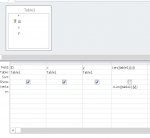machumpion
Registered User.
- Local time
- Today, 08:57
- Joined
- May 26, 2016
- Messages
- 93
I want to update a field (X) in a table to the value of another field (Y) in the same record if the current number of characters in X is less than Y.
I tried putting this criteria in Update Query Design:
Len([table1].[x])<Len([table1].[y])
but it didn't work.
Thank you for the excellent tips to come!
I tried putting this criteria in Update Query Design:
Len([table1].[x])<Len([table1].[y])
but it didn't work.
Thank you for the excellent tips to come!