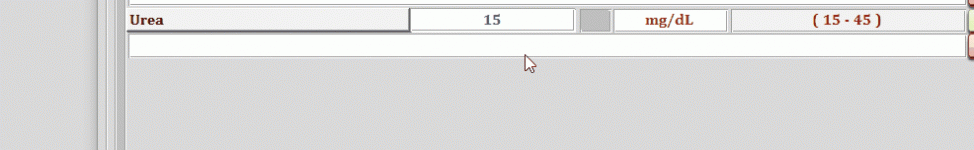Safaa
Member
- Local time
- Today, 16:49
- Joined
- Jan 3, 2024
- Messages
- 59
Hi
I am new to the forum and also to learning Access
I want while typing in a field called
result
If the value that I write is less than the value in the field named
low
Or greater than the value in the field named
High
Two things happen:
1 - Color of the value in a field
RESULT
It change in to red color
The field background change in to yellow
The second thing is a field -called
state
It takes the value
L
If it is a value of
RESULT
less than
low
------------------------
and It takes the value
H
If more than
high
Exactly like the picture
I am new to the forum and also to learning Access
I want while typing in a field called
result
If the value that I write is less than the value in the field named
low
Or greater than the value in the field named
High
Two things happen:
1 - Color of the value in a field
RESULT
It change in to red color
The field background change in to yellow
The second thing is a field -called
state
It takes the value
L
If it is a value of
RESULT
less than
low
------------------------
and It takes the value
H
If more than
high
Exactly like the picture
Attachments
Last edited: