A colleague of mine has setup a very nice Access database so I can print out a list of data that share relationships. The data is first produced in Excel then is linked together using Access. She has Access setup where the relationships are already created in the file, all I have to do is add the updated data when it is produced.
The problem I am having is adding the updated data.
Here is the data:

The scan audit and scn files are what is being linked in Access and the final report is what is being exported from Access once the link occurs.
Here is how it is listed in Access:
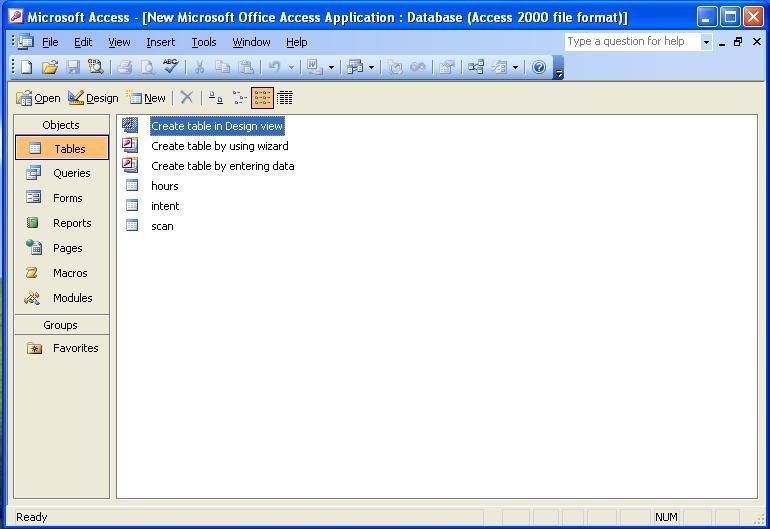
My colleague said something about the files needing the same name as before and the Excel files all have the same name they previously had but I am not sure if I need to import them or if Access recognizes the files are in the same folder and picks the data up from them.
My problem is, how do I get those updated Excel files imported into the Access database to replace the old data with the new data and produce a new final report?
The problem I am having is adding the updated data.
Here is the data:

The scan audit and scn files are what is being linked in Access and the final report is what is being exported from Access once the link occurs.
Here is how it is listed in Access:
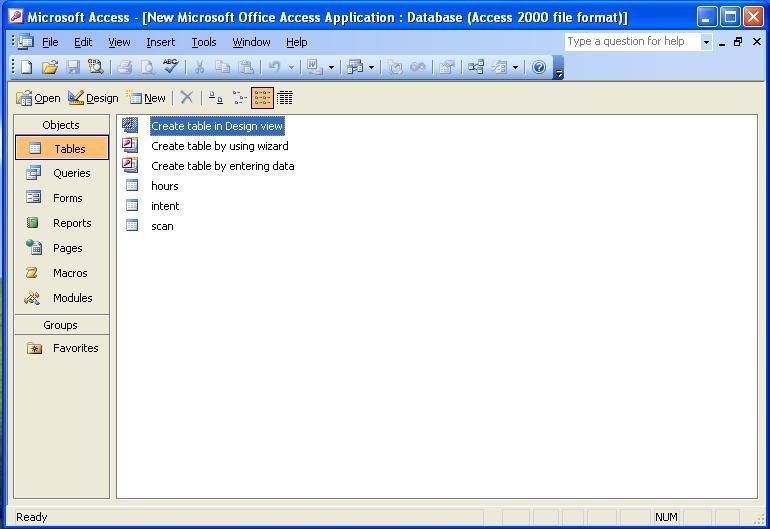
My colleague said something about the files needing the same name as before and the Excel files all have the same name they previously had but I am not sure if I need to import them or if Access recognizes the files are in the same folder and picks the data up from them.
My problem is, how do I get those updated Excel files imported into the Access database to replace the old data with the new data and produce a new final report?
