bouncingtigers
Registered User.
- Local time
- Today, 01:38
- Joined
- Aug 9, 2016
- Messages
- 18
Morning,
Im looking to start a discussion on the best method to approach based on the image below:
What im reviewing is a form with various radio buttons, when all options are selected for each group the user clicks the requery button. The part im getting stuck with, and confused is the test in red.
The text in red I want the values to update when the user clicks requesry
- User clicks yes for postcode;
- valAccounts figures will update to values only where postcode is 'yes', or TRUE
- same got gender, values update where postcode is 'yes, or TRUE
It sounded simple to start with, until I inclue more than one option
- Postcode = TRUE & val account = TRUE, how do i approach in updating al the values?
Ive started by trying to build up a WHERE clause but keep losing track - Im not sure if I am over complicating this, or if it is actually a difficult thing to do
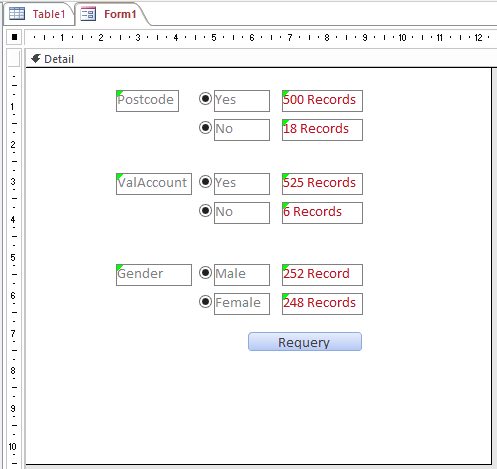
Im looking to start a discussion on the best method to approach based on the image below:
What im reviewing is a form with various radio buttons, when all options are selected for each group the user clicks the requery button. The part im getting stuck with, and confused is the test in red.
The text in red I want the values to update when the user clicks requesry
- User clicks yes for postcode;
- valAccounts figures will update to values only where postcode is 'yes', or TRUE
- same got gender, values update where postcode is 'yes, or TRUE
It sounded simple to start with, until I inclue more than one option
- Postcode = TRUE & val account = TRUE, how do i approach in updating al the values?
Ive started by trying to build up a WHERE clause but keep losing track - Im not sure if I am over complicating this, or if it is actually a difficult thing to do




