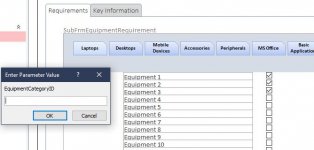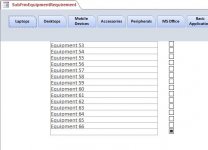AndyC88
Member
- Local time
- Today, 12:53
- Joined
- Dec 4, 2020
- Messages
- 44
Afternoon all,
I've got the following issue - I have a list of equipment requirements for each individual - and I want to be able to filter them based on their EquipmentCategoryID.
Using the buttons, it works as expected when the form is opened by itself. However, when I try and use the filters when the subform is open on the main form - it doesn't seem to like it and displays the error shown below.
Any pointers much appreciated!
Thanks,
Andy
I've got the following issue - I have a list of equipment requirements for each individual - and I want to be able to filter them based on their EquipmentCategoryID.
Using the buttons, it works as expected when the form is opened by itself. However, when I try and use the filters when the subform is open on the main form - it doesn't seem to like it and displays the error shown below.
Any pointers much appreciated!
Thanks,
Andy