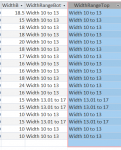June7
AWF VIP
- Local time
- Yesterday, 20:40
- Joined
- Mar 9, 2014
- Messages
- 6,127
You may have read my previous post before final edit. I could not get reference to WidthBag to work in combobox RowSource property in design. Had to just set RowSource with VBA. The Requery lines are not needed. So set combobox RowSource in design to not include WidthBag criteria so values will show when form first opens.
Conditional Formatting rule has not set Enabled feature. Need to click "Enabled" button so Preview is grayed out and "Enabled" button has a blue border.
1. I don't understand this statement
2. Extra is only an alias name for weighttop field, there is no expression adding 3 fields - try:
Extra: [ExtraAddOnWeight]+[tblBagMasterWt].[Weighttop]+[tblBagMasterWt_1].[weightbottom]
I can see I missed this edit in my version of db.
3. tblUserInput.* uses wildcard so all table fields are pulled without having to explicitly reference each. My original query does not display additional fields. Switch to SQL view. There is a solo * character in front of FROM - delete it and comma in front of it.
Conditional Formatting rule has not set Enabled feature. Need to click "Enabled" button so Preview is grayed out and "Enabled" button has a blue border.
1. I don't understand this statement
2. Extra is only an alias name for weighttop field, there is no expression adding 3 fields - try:
Extra: [ExtraAddOnWeight]+[tblBagMasterWt].[Weighttop]+[tblBagMasterWt_1].[weightbottom]
I can see I missed this edit in my version of db.
3. tblUserInput.* uses wildcard so all table fields are pulled without having to explicitly reference each. My original query does not display additional fields. Switch to SQL view. There is a solo * character in front of FROM - delete it and comma in front of it.
Last edited: