XPS35
Active member
- Local time
- Today, 22:46
- Joined
- Jul 19, 2022
- Messages
- 212
I use the Dutch versions of Access and Windows. That means that the decimal separator is set to a comma by default.
In a table I have a numeric field (single precision). Entering and displaying values works fine for this field.
However, if I use the field as a condition in a function, I get an error. For example, the following function returns an error:
The error is:
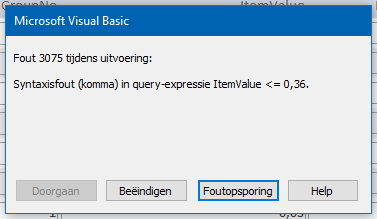
[syntax error (comma) in query expression ....]
How do I modify the code to get a good result?
In a table I have a numeric field (single precision). Entering and displaying values works fine for this field.
However, if I use the field as a condition in a function, I get an error. For example, the following function returns an error:
Code:
MsgBox DSum("ItemValue", "MyTable", "ItemValue <= " & Me.ItemValue)[syntax error (comma) in query expression ....]
How do I modify the code to get a good result?
