CammoLammo
New member
- Local time
- Today, 22:51
- Joined
- Mar 30, 2020
- Messages
- 7
Hi,
I'm new to Access and I'm trying to make an entry form for the orders in my database. I have been using the Add Existing Fields option to add the different attributes to the form and for the Payment Type a combo box is created where I can only choose from the given payment types, when I do the same thing for the Customer First Name a combo box is not created. Whenever I add the CustID to the form the ID is also duplicated and a new field is created called CustID_Customer(1,2,3,etc). Attached is a picture of the Add Existing Fields section I'm referring to. The relationships between Customer and Order are identical to the relationships between PaymentType and Order (many Customer/Payment Type to one Order) so I'm not sure why they are behaving differently. There is also an image below showing the PaymentType combo box and the lack of a combo box under CustFirstName. Does anybody know how I can change the CustFirstName to a combo box that only contains Customers in my Customer table and that displays the related Customer for each entry and also how I can stop the CustID primary key from being duplicated.
Thanks for any help!
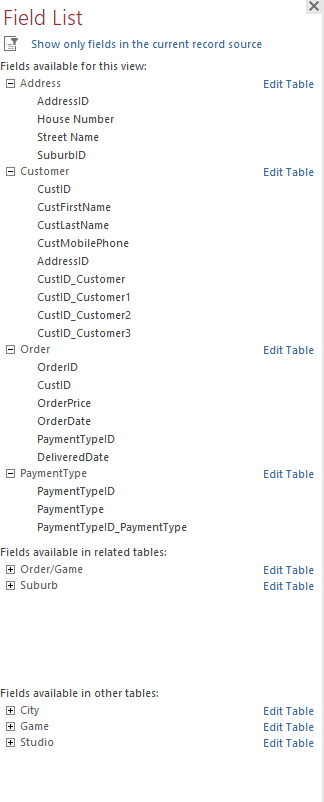
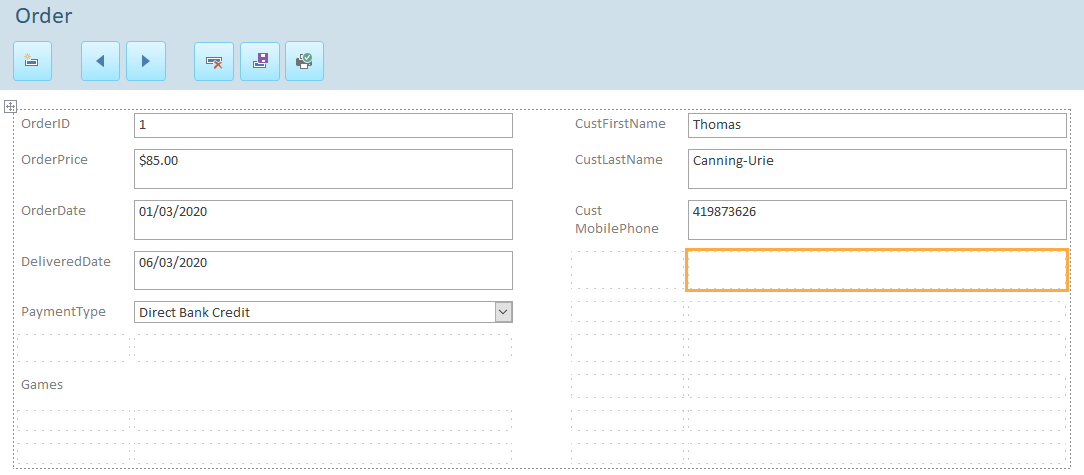
I'm new to Access and I'm trying to make an entry form for the orders in my database. I have been using the Add Existing Fields option to add the different attributes to the form and for the Payment Type a combo box is created where I can only choose from the given payment types, when I do the same thing for the Customer First Name a combo box is not created. Whenever I add the CustID to the form the ID is also duplicated and a new field is created called CustID_Customer(1,2,3,etc). Attached is a picture of the Add Existing Fields section I'm referring to. The relationships between Customer and Order are identical to the relationships between PaymentType and Order (many Customer/Payment Type to one Order) so I'm not sure why they are behaving differently. There is also an image below showing the PaymentType combo box and the lack of a combo box under CustFirstName. Does anybody know how I can change the CustFirstName to a combo box that only contains Customers in my Customer table and that displays the related Customer for each entry and also how I can stop the CustID primary key from being duplicated.
Thanks for any help!
