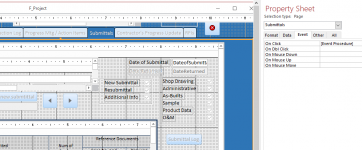When opening F_Project form to a specific ProjectID, I have some code to check if 3 fields are populated. If they are populated, then all the other controls that are Enable No, change to Enable Yes. Otherwise the stay with Enable No.
This method works for all the controls that are on the F_Project.
The code is in a On Click event in another form, F_Main. When I click on a project in F_Main, it opens the F_Project where the ProjectID matches and then runs the code for Enabling the controls.
Ok, with that said, I would like to do something similar with a subform on the F_Project. The subform is on the page called Submittals, and the subform is called SubmittalF. I am forcing the user to populate the Date of Submittal field by use of the Before Update event. This works fine. But when I come back to the subform, I need the code to run Enable Yes for the controls.
If tried putting the code in the SubmittalF's OnCurrent, OnGotFocus events but it does not work.
Also tried in the to fire the code below from the page's On Click event. No dice.
(the green highlight is just to indicate that these three field are actually on another subform. It gets populated through a query)
Any ideas how I can make this happen?
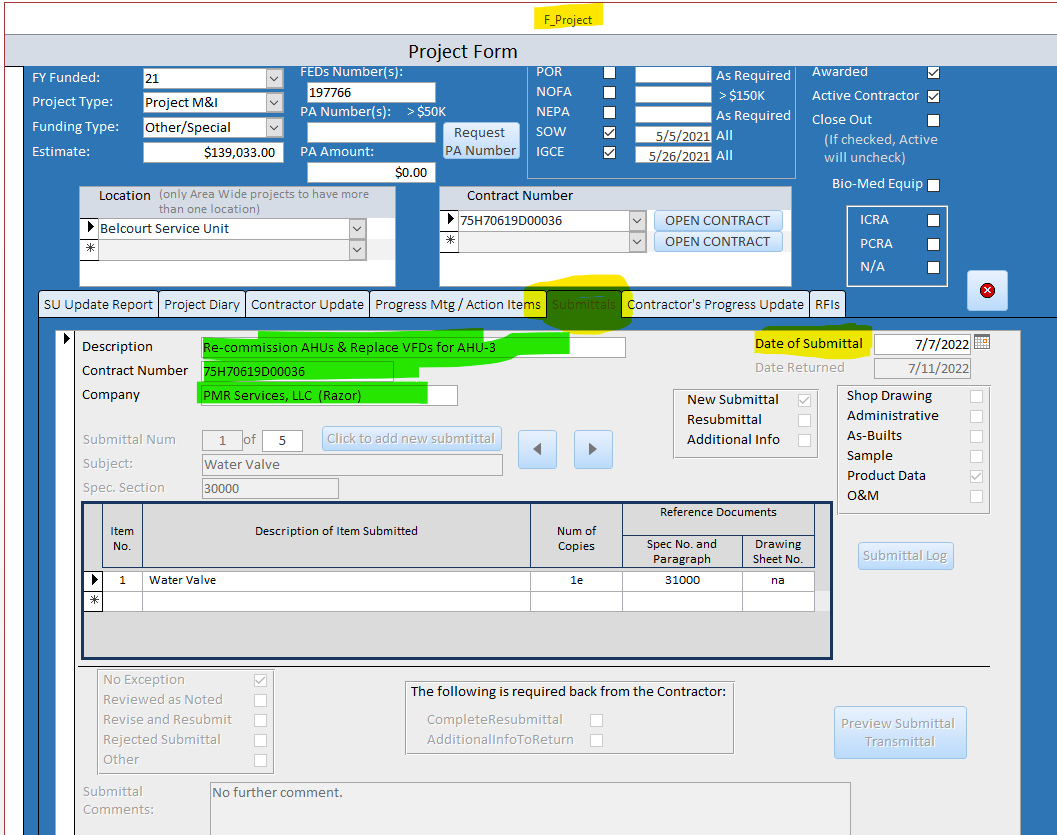
Here's one of my attempts. This is attempting to fire the code below from the page's On Click event.
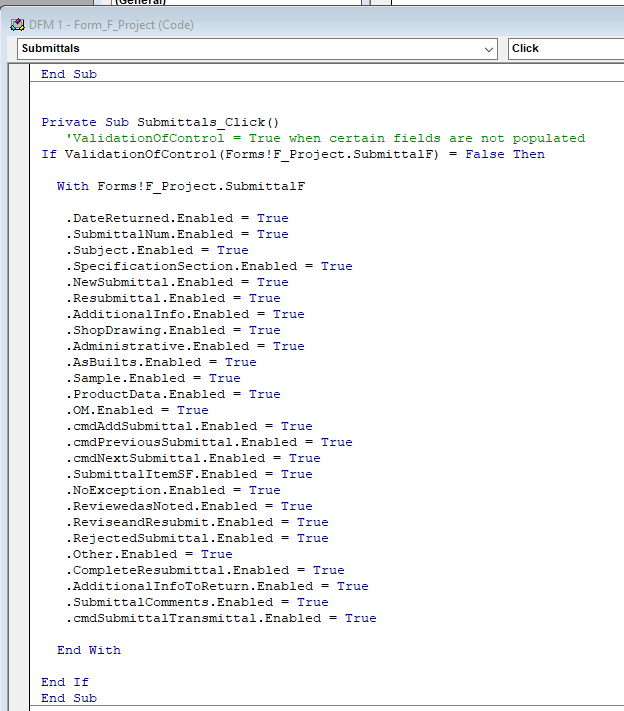
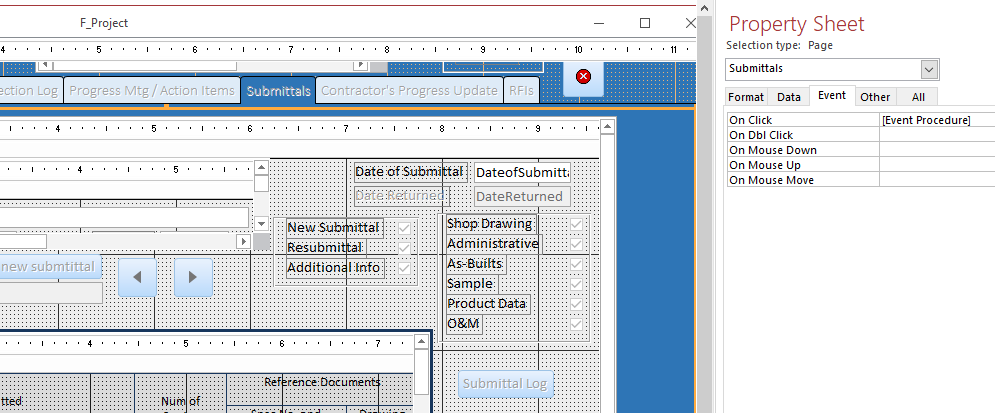
This method works for all the controls that are on the F_Project.
The code is in a On Click event in another form, F_Main. When I click on a project in F_Main, it opens the F_Project where the ProjectID matches and then runs the code for Enabling the controls.
Ok, with that said, I would like to do something similar with a subform on the F_Project. The subform is on the page called Submittals, and the subform is called SubmittalF. I am forcing the user to populate the Date of Submittal field by use of the Before Update event. This works fine. But when I come back to the subform, I need the code to run Enable Yes for the controls.
If tried putting the code in the SubmittalF's OnCurrent, OnGotFocus events but it does not work.
Also tried in the to fire the code below from the page's On Click event. No dice.
(the green highlight is just to indicate that these three field are actually on another subform. It gets populated through a query)
Any ideas how I can make this happen?
Here's one of my attempts. This is attempting to fire the code below from the page's On Click event.